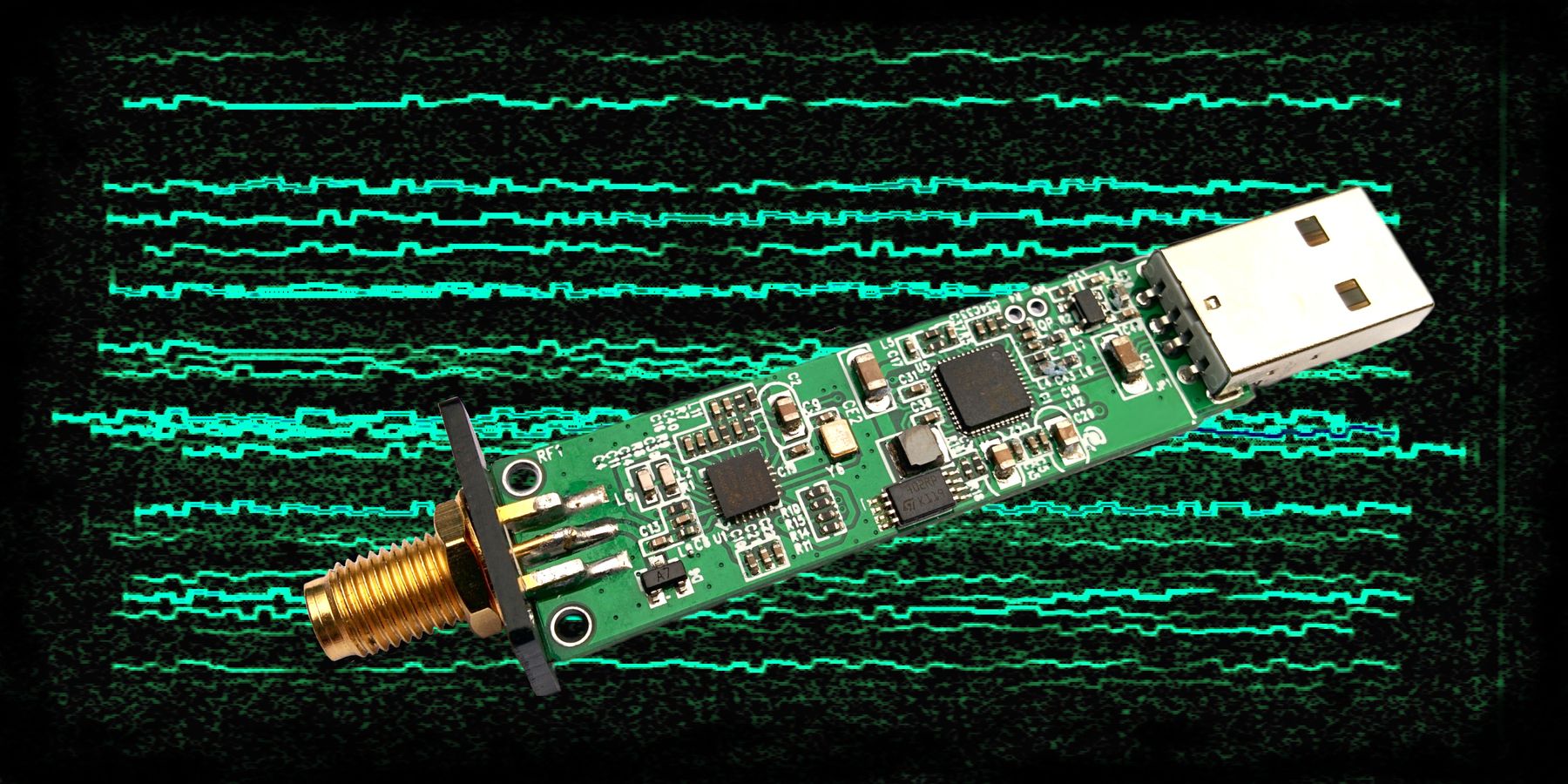fix(code): https enforced for wsprnet.org |
||
|---|---|---|
| .github | ||
| art | ||
| signals | ||
| wsprd | ||
| .clang-format | ||
| .gitignore | ||
| .gitpod.Dockerfile | ||
| Dockerfile | ||
| LICENSE | ||
| Makefile | ||
| README.md | ||
| rtlsdr_wsprd.c | ||
| rtlsdr_wsprd.h | ||
README.md
rtlsdr-wsprd -- WSPR daemon for RTL receivers
TL;DR
This project aim at decoding WSPR signals using an RTL device, usually connected to a Raspberry Pi. To install and use your dongle on a Raspberry Pi with a Raspberry Pi OS, follow these steps:
echo "== Install dependencies"
sudo apt-get update && sudo apt-get -y install build-essential clang cmake libfftw3-dev libusb-1.0-0-dev libcurl4-gnutls-dev help2man ntp git
echo "== Install rtl-sdr library (on RPi, don't use your distro package)"
git clone https://github.com/osmocom/rtl-sdr
cd rtl-sdr
mkdir -p make
cd make
cmake -DCMAKE_INSTALL_PREFIX:PATH=/usr -DINSTALL_UDEV_RULES=ON -DENABLE_ZEROCOPY=ON -DDETACH_KERNEL_DRIVER=ON -Wno-dev ..
make
sudo make install
cd ../..
echo "== Install rtlsdr-wsprd"
git clone https://github.com/Guenael/rtlsdr-wsprd
cd rtlsdr-wsprd
make
sudo make install
echo "== Start/test rtlsdr-wsprd"
rtlsdr_wsprd -f 2m -c A1XYZ -l AB12cd -g 29
Overview
This non-interactive application allows automatic reporting of WSPR spots on WSPRnet. The initial idea was to allow a small computer like a Raspberry Pi and a RTL-SDR device to send WSPR reports for VHF/UHF bands. This kind of lightweight setup could run continuously without maintenance and help to get additional propagation reports. The code is massively based on Steven Franke (K9AN) implementation of Joe Taylor (K1JT) publication and work.
This application written in C does:
- A time alignment (2 mins, required NTPd to run on the OS)
- Start the reception using the RTL lib
- Decimate the IQ data (2.4Msps to 375 sps)
- Decode WSPR signals
- Push any spots on WSPRnet
- Repeat, again and again...
Installation
-
Install a Linux compatible distro on your device.
For Raspberry Pi, you can download official images here.
-
It's a good practice to update your OS. With Pi OS, run this command as usual:
sudo apt-get update && sudo apt-get upgrade -
Install dependencies & useful tools (for example, NTP for time synchronization). Example with a Debian based OS, like Rasbian, or Raspberry Pi OS:
sudo apt-get update && sudo apt-get -y install build-essential clang cmake libfftw3-dev libusb-1.0-0-dev libcurl4-gnutls-dev help2man ntp git -
Install
rtl-sdrlibrary manually. Do not use thelibrtlsdr-devpackage on Raspberry PiOS. There is a know bug with this lib and rtlsdr_wsprd will not be able to get enough samples (don't decode anything & 100% CPU pattern).git clone https://github.com/osmocom/rtl-sdr cd rtl-sdr mkdir -p make cd make cmake -DCMAKE_INSTALL_PREFIX:PATH=/usr -DDETACH_KERNEL_DRIVER=ON -Wno-dev .. make sudo make install cd ../..
Note: You may have to re-plug you dongle if it was already connected, or play with udev if not automatically detected. For example, you can apply sudo udevadm control --reload-rules to force a re-scan. If you still have some issues, check this page: SDR udev rules.
-
Clone this repository:
git clone https://github.com/Guenael/rtlsdr-wsprd -
Build the application:
cd rtlsdr-wsprd make sudo make install -
Finally, start the application with the right parameters/options for you (frequency, callsign, locator etc... Fake example below):
rtlsdr_wsprd -f 2m -c A1XYZ -l AB12cd -g 29
Container Image
As an alternative to the above steps, a pre-built container image containing rtlsdr-wsprd is available for use with Docker or Podman.
The RTL DVB kernel modules must first be blacklisted on the host running the container. RTL-SDR itself is not required on the host running the container. This can be permanently accomplished using the following commands:
echo 'blacklist dvb_usb_rtl28xxu' | sudo tee /etc/modprobe.d/blacklist-dvb_usb_rtl28xxu.conf
sudo modprobe -r dvb_usb_rtl28xxu
If the modprobe -r command errors, a reboot is recommended to unload the module.
You can then start the container with the right parameters/options for you (frequency, callsign, locator etc... Fake example below):
docker run --rm -it --pull=always --device=/dev/bus/usb ghcr.io/guenael/rtlsdr-wsprd:latest -f 2m -c A1XYZ -l AB12cd -g 29
Tips (for your Raspberry Pi and SDR dongles)
- Use ferrite bead on the USB cable to limit the QRN
- Use an external clean power supply
- Cut off the display (could help to reduce QRN)
/opt/vc/bin/tvservice -o - Remove unused modules (for example, /etc/modules: #snd-bcm2835)
- Use an enclosure, and ground it
Crystal stability
Most of RTL dongles use a cheap crystal, and frequency drift can effect the decoding & performance. The use of no-name RTL dongle for VHF/UHF bands usually require crystal modification, for a better one. External clock could be also used, like GPSDO or rubidium reference clock, aligned on 28.8MHz.
Some manufacturers integrate a 0.5ppm TCXO. It's the best second option, after an external clock. Based on my personal experience:
- NooElec NESDR SMART : Works fine out of the box
- RTL-SDR Blog 1PPM TCXO : Works with some drift, require additional mass, or a better enclosure
- Other no-name like : RT820, E4000, FC0012, FC0013, can work, but require modification and usually drift a lot
Performance & hardware tests
Some performance tests using:
- Raspbian GNU/Linux 11 (bullseye) for Raspberry Pi devices
- rtlsdr-wsprd version 0.4.2
- Build with
clang -O3 -std=gnu17
| Hardware | Supported | RX Load | Decode burst |
|---|---|---|---|
| RPi-1 | ✔️ | 23.2% | 8.4s |
| RPi-2 | ✔️ | 13.5% | 4.1s |
| RPi-3 | ✔️ | 10.9% | 2.1s |
| RPi-4 | ✔️ | 5.8% | 1.1s |
| PC (i7-5820K) | ✔️ | 1.7% | 0.5s |