Editor Overview
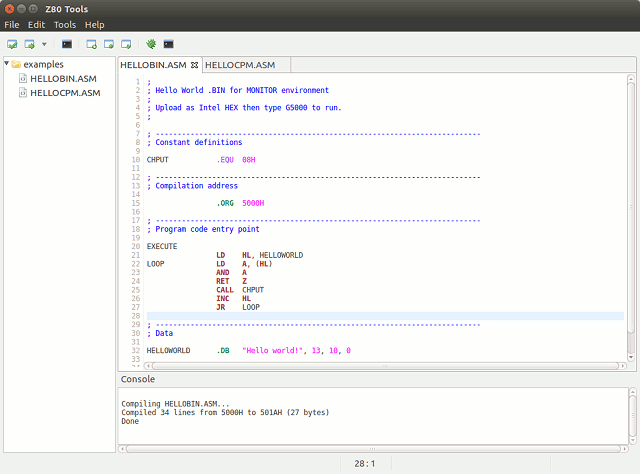
File browser
The left side shows the directories and source files tree browser. Double click on a file to open an editor on it.
The visible directories can be configured from the preferences dialog.
Editor area
The center of the application window is used by the source editors. Multiple editors can be opened at once.
Console
The console at bottom shows the compiler output. If there are compile errors, click on the error line and the editor will focus on
that line on the source file.
Toolbar
Several actions are available from the toolbar.
 Compile the active source editor
Compile the active source editor
 Upload the compiled source using one of the available methods
Upload the compiled source using one of the available methods
 Open the serial terminal
Open the serial terminal
 Add a new empty source
Add a new empty source
 Open an existing source
Open an existing source
 Save the active editor source
Save the active editor source
 Compile the active editor source and switch to the debugger view
Compile the active editor source and switch to the debugger view
 Open the terminal linked to the debugger output
Open the terminal linked to the debugger output