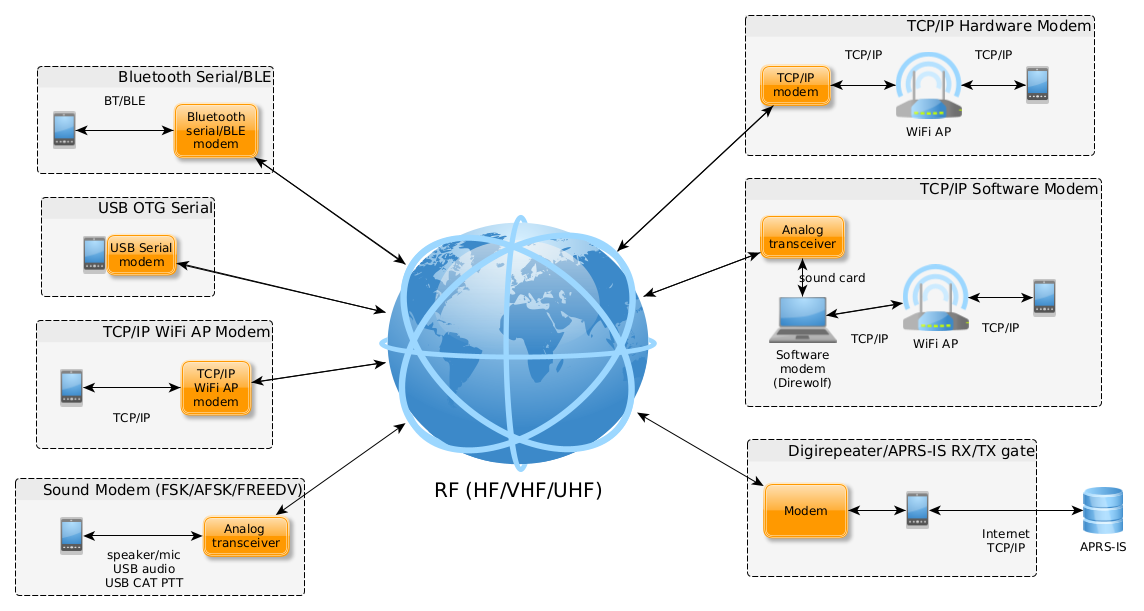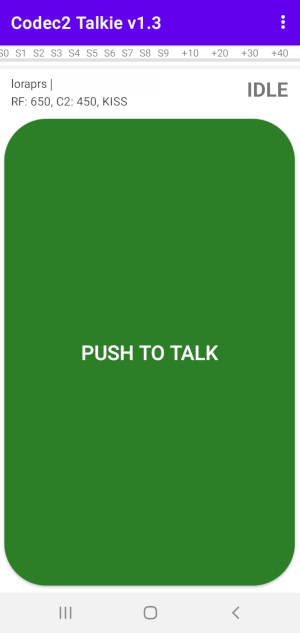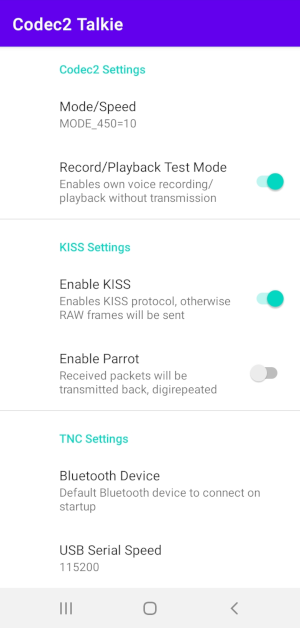kopia lustrzana https://github.com/sh123/codec2_talkie
afskamateur-radioamateurradiobluetoothcodec2digitaldigital-voicedvfmfreedvfskham-radiohfkissloraradiouhfvhfvocoderwalkie-talkie
|
|
||
|---|---|---|
| .github/workflows | ||
| codec2talkie | ||
| gradle/wrapper | ||
| images | ||
| libcodec2-android | ||
| libopus-android | ||
| .gitattributes | ||
| .gitignore | ||
| LICENSE | ||
| README.md | ||
| build.gradle | ||
| buildconfig.default.properties | ||
| gradle.properties | ||
| gradlew | ||
| gradlew.bat | ||
| settings.gradle | ||
README.md
Introduction
Turn your Android phone into Amateur Radio HF/VHF/UHF APRS enabled Codec2/OPUS DV (digital voice) and/or FreeDV handheld transceiver.
The goal of this project is to promote usage, experimentation and development of open source DV codecs and open source DV transceiver solutions in Amateur and Citizen radio.
Requires additional hardware (e.g. AFSK/LoRa/FSK), software (e.g. Direwolf) radio modem or analog transceiver with USB audio + VOX/USB CAT PTT control, such as MCHF or ICOM
For more information about FreeDV and Codec2 visit https://github.com/drowe67/codec2
For more information about OPUS codec visit https://opus-codec.org/
For detailed information about project Wiki
Short Description
What you can do with this app:
- Voice communication:
- Send and receive Codec2 voice over FreeDV modes
- Send and receive Codec2/OPUS voice over KISS
- Send and receive Codec2/OPUS voice encapsulated into APRS UI frames
- Data communication
- Use APRS over FSK 300 (HF, TX only), AFSK1200 (VHF), FreeDV OFDM (HF) or APRS-IS (Internet)
- Send and receive APRS position reports
- Send and receive APRS messages
- APRS log with raw APRS data
- APRS station hub with stations grouped by callsign and their log
- APRS map with ability to see station info, station track with information about each geo position
- Use application as APRS digirepeater
- Use application as APRS-IS RX/TX iGate to forward packets to/from APRS-IS (Internet)
- Use application as APRS-IS internet tracker to send/receive APRS data over Internet
- Send and receive text packets in lora-aprs format over KISS
- Integrate with hardware/software
- Use it with your KISS Bluetooth/BLE/USB/TCPIP hardware modem, such as LoRa/FSK/AFSK/etc, control its parameters by using "set hardware" KISS command
- Use it with KISS software modem using TCPIP, such as Direwolf
- Use it with your HF/VHF/UHF transceiver as a sound modem
- Use your phone as a software sound modem by using external USB OTG audio adapter (voice + data) or built-in phone speaker and mic (only data)
- Use your phone for FreeDV protocol voice communication together with HF transceiver, which supports USB OTG audio
- Control your external transceiver PTT by using USB serial CAT (or VOX if CAT PTT is not supported)
Requirements
- Minimum supported version is Android 6.0 (API 23), target is Android 15.0 (API 35)
- Application could also be used with your Android network radio, such as Inrico TM-7, apk just needs to be installed over USB, see Discussion
- Modem, radio module or transceiver which supports KISS protocol or can process KISS or raw Codec2 audio frames over serial Bluetooth, BLE, USB or TCP/IP
- Analog transceiver with built-in or external USB audio adapter and VOX or USB CAT PTT control (such as MCHF, FT817 or ICOM IC-7X00 series)
Dependencies
- Source code is integrated into this project for easier building and customization:
- Codec2 codec: https://github.com/drowe67/codec2
- Android Codec2 wrapper code: https://github.com/UstadMobile/Codec2-Android
- OPUS codec: https://opus-codec.org
- Fetched with gradle as dependency:
- Android USB serial: https://github.com/mik3y/usb-serial-for-android
Using pre-built APK packages
- Stable APK packages are available in Releases
- Latest untested APK packages from master are available at Android CI workflow artifacts, when CI version is tested it is released-copied into Releases
- ⚠ If you are getting "Cannot install app from unknown sources" then you need to allow installation from unknown sources in Android settings as it uses self signed certificate, see FAQ
- ⚠ If you are getting "App not installed" error when trying to install APK package try to uninstall previous version before installing new one, see FAQ
Building yourself
- Easiest way to build locally if you are not planning to modify code is to use act and Android CI workflow
- Otherwise, just install Android Studio and build/create/install apk package
- Building on PC in development environment from command line:
ANDROID_HOME=<android dir> JAVA_HOME=<java home dir> ./gradlew <command>
For example:# ANDROID_HOME=~/Android/Sdk JAVA_HOME=~/.jdks/jbr-21.0.4 ./gradlew assembleRelease Welcome to Gradle 7.0.2! ... compilation output ... > Task :codec2talkie:lintVitalRelease No issues found. BUILD SUCCESSFUL in 2m 2s 111 actionable tasks: 40 executed, 71 up-to-date
Other similar or related projects
- Hardware
- ESP32 LoRa APRS modem (used with this application for testing): https://github.com/sh123/esp32_loraprs
- ESP32 LoRa DV transceiver: https://github.com/sh123/esp32_loradv
- Arduno Micro KISS modem and APRS AX.25 digirepeater: https://github.com/sh123/micro_loraprs
- Minimal Arduino LoRa KISS modem: https://github.com/sh123/lora_arduino_kiss_modem
- Minimal Arduino NRF24 2.4GHz KISS modem: https://github.com/sh123/nrf24l01_arduino_kiss_modem
- ESP32 Arduino Codec2 library (ESP32 i2s walkie talkie example interoperable with this application): https://github.com/sh123/esp32_codec2_arduino
- ESP32 Arduino Opus library: https://github.com/sh123/esp32_opus_arduino
- Other Software:
- Version adopted for M17 protocol usage: https://github.com/mobilinkd/m17-kiss-ht
- FreeDV TNC: https://github.com/xssfox/freedv-tnc
- FreeDV data modem UI: https://github.com/DJ2LS/FreeDATA
- FreeDV official UI: https://github.com/drowe67/freedv-gui
- Codec2 iOS wrapper: https://github.com/Beartooth/codec2-ios
- Other interesting projects:
- LoRa mesh text GPS communicator: https://github.com/meshtastic/Meshtastic-device
Prototypes used with this application
- ESP32 LoRa Bluetooth headless APRS modem (no screen and external controls): https://github.com/sh123/esp32_loraprs
- ESP32 LoRa DV handheld transceiver (with screen and controls): https://github.com/sh123/esp32_loradv
- Arduno Micro USB KISS modem (no screen and external controls): https://github.com/sh123/micro_loraprs