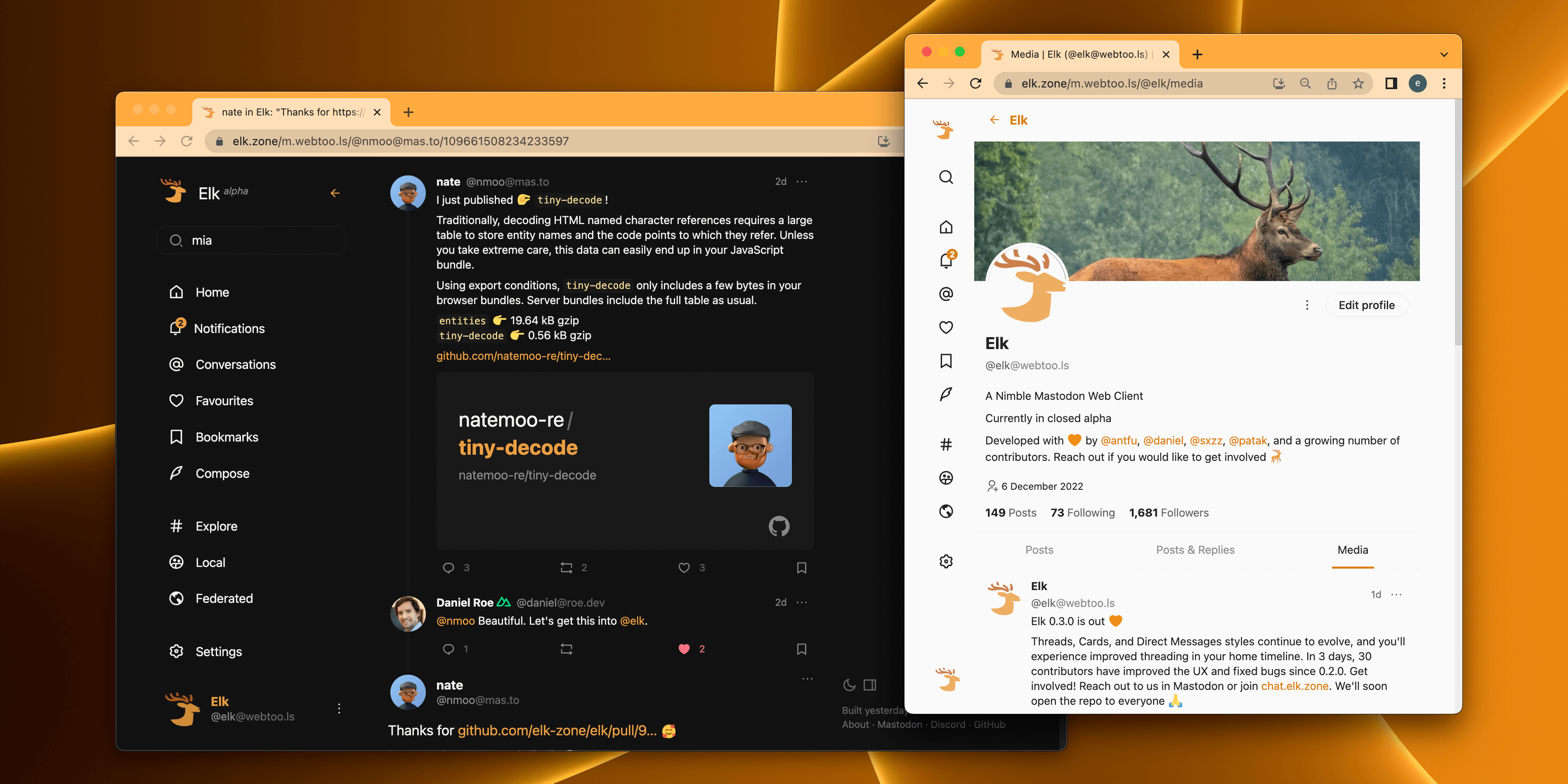|
|
||
|---|---|---|
| .github | ||
| .stackblitz | ||
| .vscode | ||
| components | ||
| composables | ||
| config | ||
| constants | ||
| docs | ||
| https-dev-config | ||
| images | ||
| layouts | ||
| locales | ||
| middleware | ||
| mocks | ||
| modules | ||
| pages | ||
| patches | ||
| plugins | ||
| public | ||
| public-dev | ||
| public-staging | ||
| scripts | ||
| server | ||
| service-worker | ||
| styles | ||
| tests | ||
| types | ||
| utils | ||
| .dockerignore | ||
| .env.example | ||
| .env.mock | ||
| .eslintignore | ||
| .eslintrc | ||
| .gitignore | ||
| .npmrc | ||
| .nvmrc | ||
| .stackblitzrc | ||
| CODE_OF_CONDUCT.md | ||
| CONTRIBUTING.md | ||
| Dockerfile | ||
| LICENSE | ||
| README.md | ||
| app.vue | ||
| docker-compose.yaml | ||
| elk.svg | ||
| emoji-mart-traslation.d.ts | ||
| error.vue | ||
| netlify.toml | ||
| nuxt.config.ts | ||
| package.json | ||
| page-lifecycle.d.ts | ||
| pnpm-lock.yaml | ||
| pnpm-workspace.yaml | ||
| shims.d.ts | ||
| tsconfig.json | ||
| unocss.config.ts | ||
| vitest.config.mjs | ||
README.md
Elk alpha
A nimble Mastodon web client
⚠️ Elk is in Alpha
It is already quite usable, but it isn't ready for wide adoption yet. We recommend you use it if you would like to help us build it. We appreciate your feedback and contributions. Check out the Open Issues and jump in the action. Join the Elk discord server to chat with us and learn more about the project.
Deployment
Official Deployment
The Elk team maintains a deployment at:
- 🦌 Production: elk.zone
- 🐙 Canary: main.elk.zone (deploys on every commit to
mainbranch)
Self-Host Docker Deployment
In order to host Elk yourself you can use the provided Dockerfile to build a container with elk. Be aware, that Elk only loads properly if the connection is done via SSL/TLS. The Docker container itself does not provide any SSL/TLS handling. You'll have to add this bit yourself. One could put Elk behind popular reverse proxies with SSL Handling like Traefik, NGINX etc.
- checkout source
git clone https://github.com/elk-zone/elk.git - got into new source dir:
cd elk - build Docker image:
docker build . - create local storage directory for settings:
mkdir elk-storage - adjust permissions of storage dir:
sudo chown 911:911 ./elk-storage - start container:
docker-compose up -d
Note: The provided Dockerfile creates a container which will eventually run Elk as non-root user and create a persistent named Docker volume upon first start (if that volume does not yet exist). This volume is always created with root permission. Failing to change the permissions of /elk/data inside this volume to UID:GID 911 (as specified for Elk in the Dockerfile) will prevent Elk from storing it's config for user accounts. You either have to fix the permission in the created named volume, or mount a directory with the correct permission to /elk/data into the container.
Ecosystem
These are known deployments using Elk as an alternative Web client for Mastodon servers or as a base for other projects in the fediverse:
- elk.fedified.com - Use Elk to log into any compatible instance
- elk.me.uk - Use Elk to log into any compatible instance, hosted on Google Cloud Run with no Cloudflare proxy
- elk.h4.io - Use Elk for the
h4.ioServer - elk.universeodon.com - Use Elk for the Universeodon Server
- elk.vmst.io - Use Elk for the
vmst.ioServer - elk.hostux.social - Use Elk for the
hostux.socialServer - elk.cupoftea.social - Use Elk for the
cupoftea.socialServer - elk.aus.social - Use Elk for the
aus.socialServer - elk.mstdn.ca - Use Elk for the
mstdn.caServer - elk.mastodonapp.uk - Use Elk for the
mastodonapp.ukServer - elk.bolha.us - Use Elk for the
bolha.usServer
Note: Community deployments are NOT maintained by the Elk team. It may not be synced with Elk's source code. Please do your own research about the host servers before using them.
💖 Sponsors
We are grateful for the generous sponsorship and help of:


And all the companies and individuals sponsoring Elk Team and the members. If you're enjoying the app, consider sponsoring us:
Or you can sponsor our core team members individually:
We would also appreciate sponsoring other contributors to the Elk project. If someone helps you solve an issue or implement a feature you wanted, supporting them would help make this project and OS more sustainable.
📍 Roadmap
🧑💻 Contributing
We're really excited that you're interested in contributing to Elk! Before submitting your contribution, please read through the following guide.
Online
You can use StackBlitz Codeflow to fix bugs or implement features. You'll also see a Codeflow button on PRs to review them without a local setup. Once the elk repo has been cloned in Codeflow, the dev server will start automatically and print the URL to open the App. You should receive a prompt in the bottom-right suggesting to open it in the Editor or in another Tab. To learn more, check out the Codeflow docs.
Local Setup
Clone the repository and run on the root folder:
pnpm i
pnpm run dev
Warning: you will need corepack enabled, check out the Elk Contributing Guide for a detailed guide on how to set up the project locally.
We recommend installing ni, that will use the right package manager in each of your projects. If ni is installed, you can instead run:
ni
nr dev
Testing
Elk uses Vitest. You can run the test suite with:
nr test
📲 PWA
You can consult the PWA documentation to learn more about the PWA capabilities on Elk, how to install Elk PWA in your desktop or mobile device and some hints about PWA stuff on Elk.
🦄 Stack
- Vite - Next Generation Frontend Tooling
- Nuxt - The Intuitive Web Framework
- Vue - The Progressive JavaScript Framework
- VueUse - Collection of Vue Composition Utilities
- Pinia - The Vue Store that you will enjoy using
- Vue Macros - More macros and syntax sugar for Vue
- UnoCSS - The instant on-demand atomic CSS engine
- Iconify - Iconify icon sets in JSON format
- Masto.js - Mastodon API client in TypeScript
- shiki - A beautiful Syntax Highlighter
- vite-plugin-pwa - Prompt for update, Web Push Notifications and Web Share Target API
👨💻 Contributors
📄 License
MIT © 2022-PRESENT Elk contributors