kopia lustrzana https://github.com/linuxserver/docker-documentation
103 wiersze
5.3 KiB
Markdown
Executable File
103 wiersze
5.3 KiB
Markdown
Executable File
[linuxserverurl]: https://linuxserver.io
|
|
[forumurl]: https://forum.linuxserver.io
|
|
[ircurl]: https://www.linuxserver.io/irc/
|
|
[podcasturl]: https://www.linuxserver.io/podcast/
|
|
[appurl]: https://github.com/Jackett/Jackett
|
|
[hub]: https://hub.docker.com/r/linuxserver/jackett/
|
|
|
|
[][linuxserverurl]
|
|
|
|
The [LinuxServer.io][linuxserverurl] team brings you another container release featuring easy user mapping and community support. Find us for support at:
|
|
* [forum.linuxserver.io][forumurl]
|
|
* [IRC][ircurl] on freenode at `#linuxserver.io`
|
|
* [Podcast][podcasturl] covers everything to do with getting the most from your Linux Server plus a focus on all things Docker and containerisation!
|
|
|
|
# linuxserver/jackett
|
|
[](https://microbadger.com/images/linuxserver/jackett "Get your own version badge on microbadger.com")[](https://microbadger.com/images/linuxserver/jackett "Get your own image badge on microbadger.com")[][hub][][hub][](https://ci.linuxserver.io/job/Docker-Builders/job/x86-64/job/x86-64-jackett/)
|
|
|
|
[Jackett][appurl] works as a proxy server: it translates queries from apps (Sonarr, SickRage, CouchPotato, Mylar, etc) into tracker-site-specific http queries, parses the html response, then sends results back to the requesting software. This allows for getting recent uploads (like RSS) and performing searches. Jackett is a single repository of maintained indexer scraping & translation logic - removing the burden from other apps.
|
|
|
|
[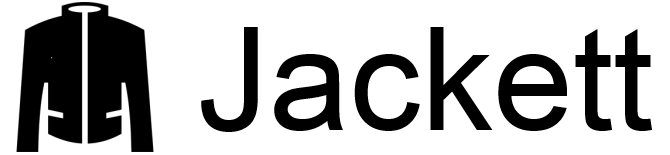][appurl]
|
|
|
|
## Usage
|
|
|
|
```
|
|
docker create \
|
|
--name=jackett \
|
|
-v <path to data>:/config \
|
|
-v <path to blackhole>:/downloads \
|
|
-e PGID=<gid> -e PUID=<uid> \
|
|
-e TZ=<timezone> \
|
|
-v /etc/localtime:/etc/localtime:ro \
|
|
-p 9117:9117 \
|
|
linuxserver/jackett
|
|
```
|
|
|
|
## Parameters
|
|
|
|
`The parameters are split into two halves, separated by a colon, the left hand side representing the host and the right the container side.
|
|
For example with a port -p external:internal - what this shows is the port mapping from internal to external of the container.
|
|
So -p 8080:80 would expose port 80 from inside the container to be accessible from the host's IP on port 8080
|
|
http://192.168.x.x:8080 would show you what's running INSIDE the container on port 80.`
|
|
|
|
|
|
* `-p 9117` - the port(s)
|
|
* `-v /config` - where Jackett should store its config file.
|
|
* `-v /downloads` - Path to torrent blackhole
|
|
* `-v /etc/localtime` for timesync - see [Localtime](#localtime) for important information
|
|
* `-e TZ` for timezone information, Europe/London - see [Localtime](#localtime) for important information
|
|
* `-e RUN_OPTS` - Optionally specify additional arguments to be passed. EG. `--ProxyConnection=10.0.0.100:1234`
|
|
* `-e PGID` for GroupID - see below for explanation
|
|
* `-e PUID` for UserID - see below for explanation
|
|
|
|
It is based on ubuntu xenial with s6 overlay, for shell access whilst the container is running do `docker exec -it jackett /bin/bash`.
|
|
|
|
## Localtime
|
|
|
|
It is important that you either set `-v /etc/localtime:/etc/localtime:ro` or the TZ variable, mono will throw exceptions without one of them set.
|
|
|
|
### User / Group Identifiers
|
|
|
|
Sometimes when using data volumes (`-v` flags) permissions issues can arise between the host OS and the container. We avoid this issue by allowing you to specify the user `PUID` and group `PGID`. Ensure the data volume directory on the host is owned by the same user you specify and it will "just work" ™.
|
|
|
|
In this instance `PUID=1001` and `PGID=1001`. To find yours use `id user` as below:
|
|
|
|
```
|
|
$ id <dockeruser>
|
|
uid=1001(dockeruser) gid=1001(dockergroup) groups=1001(dockergroup)
|
|
```
|
|
|
|
## Setting up the application
|
|
|
|
The web interface is at `<your-ip>:9117` , configure various trackers and connections to other apps there.
|
|
More info at [Jackett][appurl].
|
|
|
|
Disable autoupdates in the webui to prevent jackett crashing, the image is refreshed weekly so pick up updates that way.
|
|
|
|
## Info
|
|
|
|
* To monitor the logs of the container in realtime `docker logs -f jackett`.
|
|
|
|
* container version number
|
|
|
|
`docker inspect -f '{{ index .Config.Labels "build_version" }}' jackett`
|
|
|
|
* image version number
|
|
|
|
`docker inspect -f '{{ index .Config.Labels "build_version" }}' linuxserver/jackett`
|
|
|
|
## Versions
|
|
|
|
+ **11.06.18:** Ensure root ownership of Jackett files.
|
|
+ **09.02.18:** Add --NoUpdates flag.
|
|
+ **13.12.17:** Fix continuation lines.
|
|
+ **17.04.17:** Switch to using inhouse mono baseimage, ubuntu xenial based.
|
|
+ **09.02.17:** Rebase to alpine 3.5.
|
|
+ **29.10.16:** Call python2 from edge main to satisfy new mono dependency.
|
|
+ **14.10.16:** Add version layer information.
|
|
+ **22.09.16:** Remove autoupdate, tidy up Dockerfile.
|
|
+ **10.09.16:** Add layer badges to README.
|
|
+ **28.08.16:** Add badges to README.
|
|
+ **06.08.16:** Rebase to alpine linux for smaller image.
|
|
+ **25.01.16:** Initial Release.
|