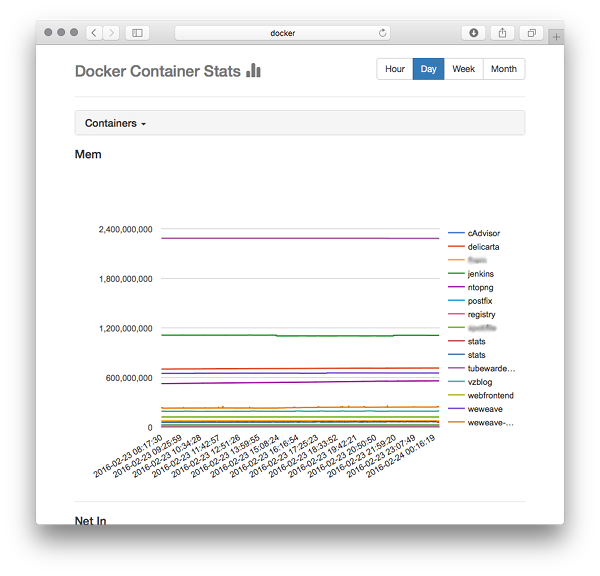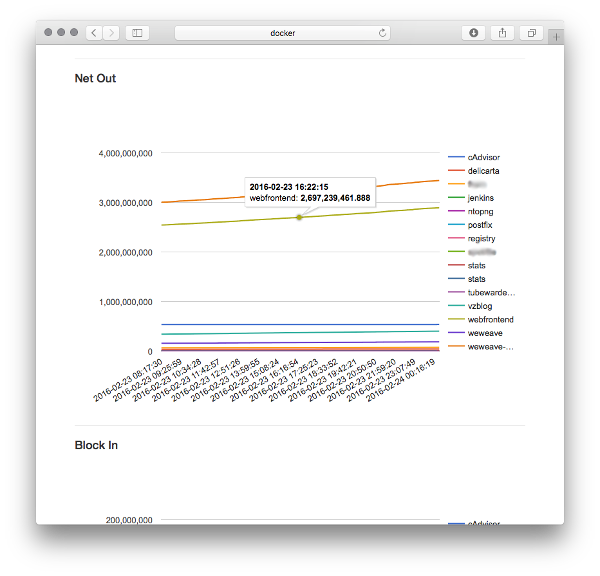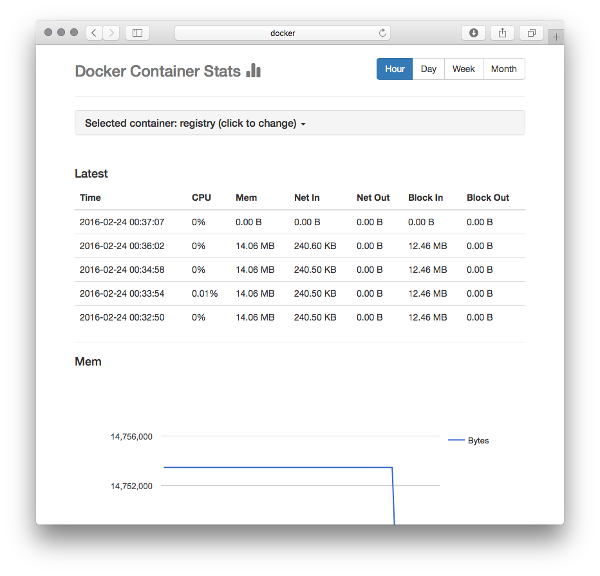|
|
||
|---|---|---|
| hooks | ||
| html | ||
| img | ||
| .gitignore | ||
| Dockerfile | ||
| Dockerfile.arm32v6 | ||
| Dockerfile.arm32v7 | ||
| Dockerfile.arm64v8 | ||
| README.md | ||
| httpd.js | ||
| multi-arch-manifest.yaml | ||
| stats.js | ||
| supervisord.conf | ||
README.md
Docker Container Stats
A web interface for viewing historical and current statistics per docker container (cpu, mem, net i/o, block i/o) - in a docker container.
Pull and run daemonized:
docker pull virtualzone/docker-container-stats
docker run \
-d \
-p 8080:8080 \
--volume=/var/lib/docker/:/var/lib/docker:ro \
--volume=/var/run/docker.sock:/var/run/docker.sock:ro \
--volume=/home/docker/storage/stats/db:/opt/docker-stats/db \
--name stats \
virtualzone/docker-container-stats
Docker-Compose:
version: '3.6'
services:
stats:
image: virtualzone/docker-container-stats
container_name: 'stats'
ports:
- '8080:8080'
volumes:
- '/var/lib/docker/:/var/lib/docker:ro'
- '/var/run/docker.sock:/var/run/docker.sock:ro'
- '/home/docker/storage/stats/db:/opt/docker-stats/db'
To view your stats, open a web browser and visit http://localhost:8080 (replace localhost with your docker host's hostname or ip address).
Mounting the volumes /var/lib/docker and /var/run/docker.sock (read-only) is required so that the docker container can retrieve the statistics for the containers.
Mounting the volume /opt/docker-stats/db is optional. You can use it if you want to persist the SQLite database.
We strongly recommend not making your stats available online. To password protect your statistics, you can use a frontend web server/proxy (Apache, nginx, ...).