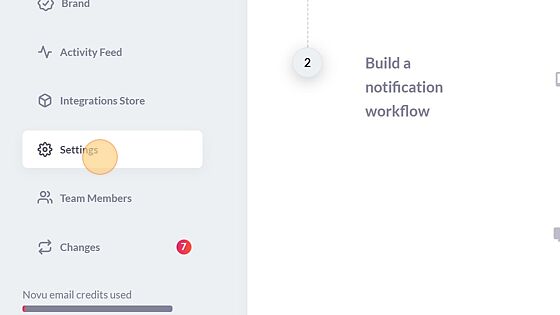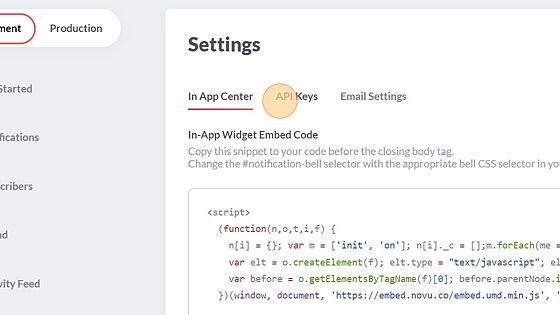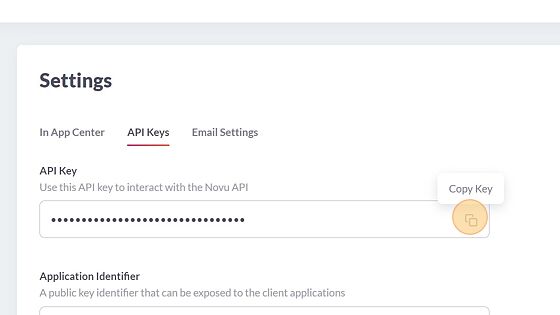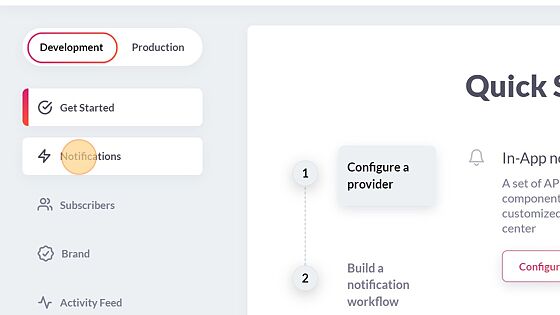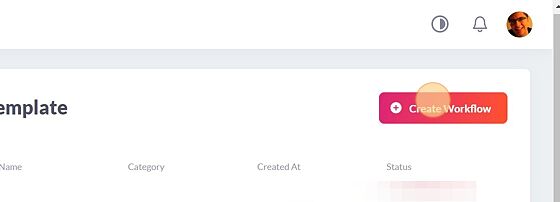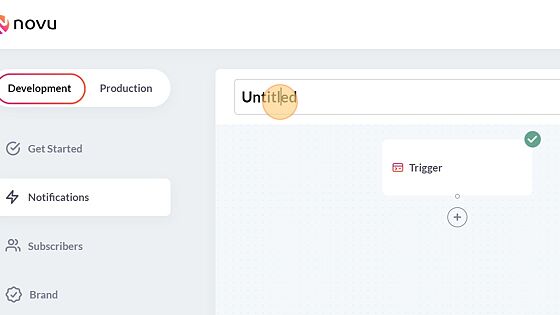5.9 KiB
Novu Agentic Service
Intro
Novu provides open-source notification infrastructure for all communication channels in one place: Email, SMS, Direct, and Push. It integrates with almost all major email providers (Mailgun, Sendgrid, Postmark, etc.), SMS providers (e.g., Twilio or Plivo), and a large selection of push and chat providers (such as OneSignal or Slack) while providing a unified API for sending notifications.
Pre-requisites
Ensure the following environment variable is set:
NOVU_API_KEY- Novu API key.
Otherwise, you can pass it in as an argument to the Novu constructor.
How to Retrieve API Key on Novu.co
-
Open https://web.novu.co and sign in with your existing Novu account credentials (create a new account with your email address and a password or sign in with GitHub if you don't have an account yet)
-
Navigate to "Settings"
- Click "API Keys"
- Click here to copy your API key to your clipboard
Create a Notification Template
For each notification type you want to send, you need to create a template in Novu. This is a one-time setup step that you can do on the Novu web interface.
It is possible to customize the notification content at each invocation via handlebars-style placeholders. For example, you can create a template for an email notification that looks like this:
Hello {{name}},
{{content}}
The placeholders will be replaced with the actual values of the payload object you pass to the send method.
To create a template, follow these steps:
-
Open https://web.novu.co and sign in with your Novu account credentials
-
Click "Notifications"
- Click "Create Workflow" on the top-right
- Double-click the "notification name" field and enter the name of the template. For this example, we choose the name
send-sms. This is the event name with which the respective notification may be triggered from the API.
- To create, for example, a SMS notification template, click and hold "SMS" and drag it to the left underneath the trigger.
- Click inside the "SMS message content" text field on the right and enter the content of your SMS, e.g. a handlebars placeholder such as
{{content}}.
- When you're done, click "Update" on the top-right. You are now ready to send SMS notifications via the API. For example, to manually trigger a notification via the Agentic Novu Service client:
import { NovuClient } from '@agentic/core'
const client = new NovuClient()
client.triggerEvent('send-sms', { content: 'Hello World!' }, [{
subscriberId: '1',
name: 'Jane Doe',
email: 'jane.doe-123@hotmail.com'
phone: '+11234567890'
}])
The subscriberId is a required field with the ID of the subscriber in Novu. If a subscriber with a provided subscriberId does not exist yet in Novu, a new subscriber will be created before the trigger will be executed synchronously. You can find more information about subscribers in the official Novu documentation.