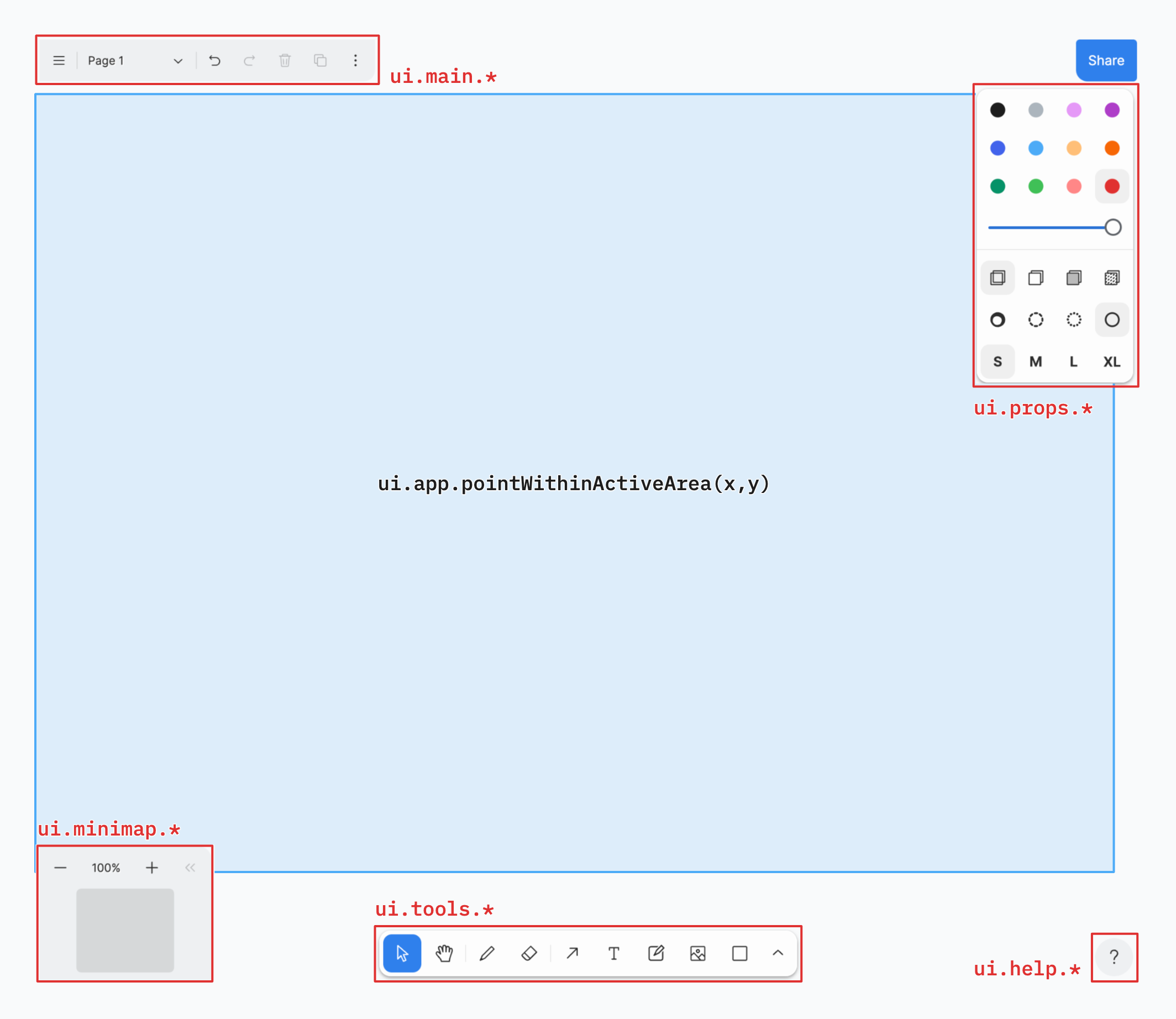Github action CI workflows added for webdriver tests.
I've also refactored the `./scripts/e2e-*` scripts. These scripts were
somewhat unique compared to the other scripts. They are now more inline
with the other scripts in that directory and run via
```
% yarn e2e --help
Usage: yarn e2e <command> [options]
Commands:
yarn e2e serve start test server
yarn e2e test:ci [env] runner for CI (github-actions)
yarn e2e test:local run webdriver tests locally
yarn e2e test:browserstack run webdriver tests on browserstack
yarn e2e selenium:grid start selenium grid (test linux)
Options:
--help Show help [boolean]
--version Show version number [boolean]
```
I've also added an experimental linux runner see
|
||
|---|---|---|
| .. | ||
| downloads | ||
| screenshots | ||
| test | ||
| CHANGELOG.md | ||
| README.md | ||
| package.json | ||
| test-overview-ui.png | ||
| tsconfig.json | ||
| wdio.browserstack.conf.js | ||
| wdio.local.conf.js | ||
| wdio.nightly.conf.js | ||
| wdio.util.js | ||
README.md
Webdriver
This docs describes Webdriver testing within the app.
Webdriver testing can be tricky because you're sending commands to an actual browser running on either you machine or browserstack. This can be slow but it's currently the only way to test things within a wide range of browsers without emulation. This give us the best chance of having a stable app across a range of browsers without excessive manual testing
A note on stability: Webdriver tests are a lot more flakey than other types of testing, the major benefit is that you can run them on real devices, so we can hopefully get a good smoke test of various real devices. You can also screenshot those devices during test runs, to check look. You however probably don't want to write too many webdriver tests, they are best placed for smoke testing and testing stuff that's very browser specific.
There is a script called yarn e2e, running yarn e2e --help will show you it's usage
Usage: yarn e2e <command> [options]
Commands:
yarn e2e serve start test server
yarn e2e test:ci runner for CI (github-actions)
yarn e2e test:local run webdriver tests locally
yarn e2e test:browserstack run webdriver tests on browserstack
yarn e2e selenium:grid start selenium grid (test linux)
Options:
--help Show help [boolean]
--version Show version number [boolean]
To run the tests you first must start the server with
yarn e2e serve
You can then either test locally with
yarn e2e test:local
By default it'll just run the chrome tests. You can also specify other browsers to run like this
# Note edge, safari are a work in progress and will just be skipped for now.
yarn e2e test:local -b firefox,chrome,edge,safari
Or to test remotely via browserstack
yarn e2e test:browserstack
Note: You'll need to set BROWSERSTACK_USER and BROWSERSTACK_KEY in your environment, which you can grab from https://automate.browserstack.com/dashboard
There are three parts to the testing API
runtime— the tldrawAppinstance in the browser window. This calls methods in the JS runtime of the appui— methods to interacting with the apps UI elementsutil— some general helper methods
The ui is further broken up into
tldraw room for above is at https://www.tldraw.com/v/CZw_c_7vMVkHpMcMWcMm1z8ZpN
Nightly tests
We run all the tests on all browsers via browserstack each night at 02:00am. You can search https://github.com/tldraw/tldraw-lite/actions/workflows/webdriver-nightly.yml for the results of the previous evenings tests
On demand tests
To run tests on demand via github actions you can head to https://github.com/tldraw/tldraw-lite/actions/workflows/webdriver-on-demand.yml and select run workflow with you desired options and press the run workflow button
https://user-images.githubusercontent.com/235915/233660925-866d2db3-66f9-4e6c-b19a-8da597c8b512.mov
Ongoing issues
You can see the on-going test issues in the project at https://linear.app/tldraw/project/webdriver-tests-409b44580c4a/TLD
Performance is a little slow remotely mostly to do with
- startup time of the browser, see https://linear.app/tldraw/issue/TLD-1301/find-way-to-prevent-runner-from-running-if-all-tests-are-skipped-for
- app reset/refresh time, see https://linear.app/tldraw/issue/TLD-1293/webdriver-setup-performance
Writing new tests
There are target tests with the .todo(...) suffix, an example might be
7ff0dd111b/e2e/test/specs/shortcuts.ts (L114)
The missing tests (.todo) follow a lot of the same patterns that already exist in the codebase. Firefox is skipped quite a lot in the test runners, this is due to issues with the app and tests, so those also need to be resolved. You can search for FIXME in the ./e2e directory to find those.
Test writing guide
Below explains the process of writing a new test. Most actions don't have anything specific for a particular browser, however most actions do have specifics per-layout and viewport size. Lets walk through and explain a very simple test, the draw shortcut.
When pressing d in the browser on a desktop environment we should be changing the current state to draw.idle. Below is the test comments in line.
// These are helpers that we use in our tests to interact with our app via the browser.
import { runtime, ui } from '../helpers'
// The runner uses mocha, `env` is an addition added by mocha-ext and `it` is
// extended to support skipping of tests in certain environments.
import { describe, env, it } from '../mocha-ext'
// Always group tests, this make them easy to run in isolation by changing
// `describe(...)` to `describe.only(...)`
describe('shortcuts', () => {
// The `env` command is used to mark groups of tests as skippable under
// certain conditions, here we're only running these tests under desktop
// environments. Note that is **REALLY** important we don't just wrap this
// in a `if(FOO) {...}` block. Otherwise `.only` would break under certain
// circumstances
env({ device: 'desktop' }, () => {
// We haven't written this test yet, we can mark those with a `.todo`
// This appears as `[TODO] {test name}` in the test output.
it.todo('select — V', async () => {
await ui.app.setup()
await browser.keys(['v'])
})
// Here is our draw shortcut test, all tests are going to be async as
// commands are sent to the browser over HTTP
it('draw — D', async () => {
// We must always `setup` our app. This starts the browser (if it
// isn't already) and does a hard reset. Note **NEVER** do this in
// a mocha `before(...)` hook. Else you'll end up starting the browser
// (doing heavy work) whether or not you actually run the test suite.
// I believe this is a mocha/webdriver integration bug.
await ui.app.setup()
// `browser` is a global from <https://webdriver.io/docs/api/browser>
// This is the default way to interact with the browser. There are
// also lots of helpers in `import { ui } from '../helpers'` module.
// Here we're instructing the browser to enter `d` to the currently
// selected element
await browser.keys(['d'])
// Although we've pressed `d` we don't know how long that's going to
// take to process in the browser. A slow environment might take
// sometime to update the runtime. So we use `waitUntil` to wait
// for the change. **DON'T** use `util.sleep(...)` here as this will
// only work if the browser/env is fast and will generally slow down
// the test runner and make things flakey.
await browser.waitUntil(async () => {
// `runtime` executes JS in the JS-runtime on the device. This
// is to test for conditions to be met.
return await runtime.isIn('draw.idle')
})
})
To run the above tests, we'd probably want to first isolate the test and only run a single test, or test group. Change
- it('draw — D', async () => {
+ it.only('draw — D', async () => {
Now lets start the dev server and run the tests locally. In one terminal session run
yarn e2e serve
In another terminal session run
yarn e2e test:local
The test should run twice in chrome. Once in desktop chrome and once chrome mobile emulation mode. The results should look something like
------------------------------------------------------------------
[chrome 109.0.5414.119 mac os x #0-0] Running: chrome (v109.0.5414.119) on mac os x
[chrome 109.0.5414.119 mac os x #0-0] Session ID: 599e14341d743b938056560f3a467361
[chrome 109.0.5414.119 mac os x #0-0]
[chrome 109.0.5414.119 mac os x #0-0] » /test/specs/index.ts
[chrome 109.0.5414.119 mac os x #0-0] shortcuts
[chrome 109.0.5414.119 mac os x #0-0] ✓ draw — D (ignored only: desktop)
[chrome 109.0.5414.119 mac os x #0-0]
[chrome 109.0.5414.119 mac os x #0-0] 1 passing (59ms)
------------------------------------------------------------------
[chrome 109.0.5414.119 mac os x #1-0] Running: chrome (v109.0.5414.119) on mac os x
[chrome 109.0.5414.119 mac os x #1-0] Session ID: 2b813d4f8793f910c1a02f771438e3f7
[chrome 109.0.5414.119 mac os x #1-0]
[chrome 109.0.5414.119 mac os x #1-0] » /test/specs/index.ts
[chrome 109.0.5414.119 mac os x #1-0] shortcuts
[chrome 109.0.5414.119 mac os x #1-0] ✓ draw — D
[chrome 109.0.5414.119 mac os x #1-0]
[chrome 109.0.5414.119 mac os x #1-0] 1 passing (2s)
Spec Files: 2 passed, 2 total (100% completed) in 00:00:05
Yay, passing tests 🎉
However we're not done quite yet. Next up, we need to test them across the rest of our supported browsers. With the test server still running
yarn e2e test:browserstack
This will start a tunnel from browserstack to your local machine, running the tests against the local server. You can head to browserstack to see the completed test suite https://automate.browserstack.com/dashboard/v2/builds/2d87ffb21f5466b93e6ef8b4007df995d23da7b3
In your terminal you should see the results
------------------------------------------------------------------
[chrome 110.0.5481.78 windows #0-0] Running: chrome (v110.0.5481.78) on windows
[chrome 110.0.5481.78 windows #0-0] Session ID: 5123d74060f5dac19a960c50476b32007d71b758
[chrome 110.0.5481.78 windows #0-0]
[chrome 110.0.5481.78 windows #0-0] » /test/specs/index.ts
[chrome 110.0.5481.78 windows #0-0] shortcuts
[chrome 110.0.5481.78 windows #0-0] ✓ draw — D
[chrome 110.0.5481.78 windows #0-0]
[chrome 110.0.5481.78 windows #0-0] 1 passing (36.1s)
------------------------------------------------------------------
[msedge 109.0.1518.49 WINDOWS #1-0] Running: msedge (v109.0.1518.49) on WINDOWS
[msedge 109.0.1518.49 WINDOWS #1-0] Session ID: fd44f7771955021532c16a151b2ccb7657d53cda
[msedge 109.0.1518.49 WINDOWS #1-0]
[msedge 109.0.1518.49 WINDOWS #1-0] » /test/specs/index.ts
[msedge 109.0.1518.49 WINDOWS #1-0] shortcuts
[msedge 109.0.1518.49 WINDOWS #1-0] ✓ draw — D
[msedge 109.0.1518.49 WINDOWS #1-0]
[msedge 109.0.1518.49 WINDOWS #1-0] 1 passing (9.2s)
------------------------------------------------------------------
[firefox 109.0 WINDOWS #2-0] Running: firefox (v109.0) on WINDOWS
[firefox 109.0 WINDOWS #2-0] Session ID: b590ddccd02ee3a9f3f0ebb92c19d2c5f81421b9
[firefox 109.0 WINDOWS #2-0]
[firefox 109.0 WINDOWS #2-0] » /test/specs/index.ts
[firefox 109.0 WINDOWS #2-0] shortcuts
[firefox 109.0 WINDOWS #2-0] ✓ draw — D
[firefox 109.0 WINDOWS #2-0]
[firefox 109.0 WINDOWS #2-0] 1 passing (14.4s)
------------------------------------------------------------------
[chrome 110.0.5481.77 MAC #3-0] Running: chrome (v110.0.5481.77) on MAC
[chrome 110.0.5481.77 MAC #3-0] Session ID: 12d8c60cfb3a20b516b300191e12c4d71952d607
[chrome 110.0.5481.77 MAC #3-0]
[chrome 110.0.5481.77 MAC #3-0] » /test/specs/index.ts
[chrome 110.0.5481.77 MAC #3-0] shortcuts
[chrome 110.0.5481.77 MAC #3-0] ✓ draw — D
[chrome 110.0.5481.77 MAC #3-0]
[chrome 110.0.5481.77 MAC #3-0] 1 passing (10.9s)
------------------------------------------------------------------
[firefox 109.0 MAC #4-0] Running: firefox (v109.0) on MAC
[firefox 109.0 MAC #4-0] Session ID: be2fae1429977f192be311c7a1f6a177c0ff6170
[firefox 109.0 MAC #4-0]
[firefox 109.0 MAC #4-0] » /test/specs/index.ts
[firefox 109.0 MAC #4-0] shortcuts
[firefox 109.0 MAC #4-0] ✓ draw — D
[firefox 109.0 MAC #4-0]
[firefox 109.0 MAC #4-0] 1 passing (9.5s)
------------------------------------------------------------------
[msedge 109.0.1518.49 MAC #5-0] Running: msedge (v109.0.1518.49) on MAC
[msedge 109.0.1518.49 MAC #5-0] Session ID: 0e59617ae8ac7e5403270c204e1108aa0b2a6c62
[msedge 109.0.1518.49 MAC #5-0]
[msedge 109.0.1518.49 MAC #5-0] » /test/specs/index.ts
[msedge 109.0.1518.49 MAC #5-0] shortcuts
[msedge 109.0.1518.49 MAC #5-0] ✓ draw — D
[msedge 109.0.1518.49 MAC #5-0]
[msedge 109.0.1518.49 MAC #5-0] 1 passing (8s)
------------------------------------------------------------------
[2B111FDH2007PR Android 13 #6-0] Running: 2B111FDH2007PR on Android 13 executing chrome
[2B111FDH2007PR Android 13 #6-0] Session ID: 4317967dd4e85cff839a7965a34707a2c839e748
[2B111FDH2007PR Android 13 #6-0]
[2B111FDH2007PR Android 13 #6-0] » /test/specs/index.ts
[2B111FDH2007PR Android 13 #6-0] shortcuts
[2B111FDH2007PR Android 13 #6-0] ✓ draw — D (ignored only: desktop)
[2B111FDH2007PR Android 13 #6-0]
[2B111FDH2007PR Android 13 #6-0] 1 passing (1.6s)
------------------------------------------------------------------
[R5CR10PDY5Y Android 11 #7-0] Running: R5CR10PDY5Y on Android 11
[R5CR10PDY5Y Android 11 #7-0] Session ID: 696e16707b7d9bfdcfc04d3dca08e4579a91af18
[R5CR10PDY5Y Android 11 #7-0]
[R5CR10PDY5Y Android 11 #7-0] » /test/specs/index.ts
[R5CR10PDY5Y Android 11 #7-0] shortcuts
[R5CR10PDY5Y Android 11 #7-0] ✓ draw — D (ignored only: desktop)
[R5CR10PDY5Y Android 11 #7-0]
[R5CR10PDY5Y Android 11 #7-0] 1 passing (1.8s)
------------------------------------------------------------------
[R3CR909M44J Android 11 #8-0] Running: R3CR909M44J on Android 11 executing chrome
[R3CR909M44J Android 11 #8-0] Session ID: 797cf525cd07f287281a2051075e0b5e5edc9fd2
[R3CR909M44J Android 11 #8-0]
[R3CR909M44J Android 11 #8-0] » /test/specs/index.ts
[R3CR909M44J Android 11 #8-0] shortcuts
[R3CR909M44J Android 11 #8-0] ✓ draw — D (ignored only: desktop)
[R3CR909M44J Android 11 #8-0]
[R3CR909M44J Android 11 #8-0] 1 passing (2.1s)
Spec Files: 9 passed, 9 total (100% completed) in 00:03:51
Now you can remove the .only and open a PR and rejoice in your new found skills.
- it.only('draw — D', async () => {
+ it('draw — D', async () => {
Existing tests are a good guide for writing more advance tests, hopefully this should give you a start 🤞
Notes
msedgedriver
You might notice that msedgedriver on version 91, and hasn't been updated in a while.
"msedgedriver": "^91.0.0",
This module isn't actually used but is required for wdio-edgedriver-service to start where we pass a custom path via the edgedriverCustomPath option.
safaridriver
Locally safari webdriver tests are currently somewhat buggy, there appear to be some tests that don't complete. Please take on this task if you have time 🙂
Experimental
You can now also run linux tests on macos. To do this start up a selenium grid with. Note, you must have docker installed locally.
yarn e2e selenium:grid
Then run
yarn e2e test:local --os linux -b firefox
Note: Currently only firefox is supported. You can hit http://localhost:7900/?autoconnect=1&resize=scale&password=secret to see a VNC of the app runing in a docker container.