This PR simplifies the static cursors.
### Change Type
- [x] `internal` — Any other changes that don't affect the published
package (will not publish a new version)
### Test Plan
1. Use cursors throughout app.
### Release Notes
- (editor) Simplifies the cursors in our CSS.
This PR
- Removes UserDocumentRecordType
- moving isSnapMode to user preferences
- moving isGridMode and isPenMode to InstanceRecordType
- deleting the other properties which are no longer needed.
- Creates a separate pipeline for persisting instance state.
Previously the instance state records were stored alongside the document
state records, and in order to load the state for a particular instance
(in our case, a particular tab) you needed to pass the 'instanceId'
prop. This prop ended up totally pervading the public API and people ran
into all kinds of issues with it, e.g. using the same instance id in
multiple editor instances.
There was also an issue whereby it was hard for us to clean up old
instance state so the idb table ended up bloating over time.
This PR makes it so that rather than passing an instanceId, you load the
instance state yourself while creating the store. It provides tools to
make that easy.
- Undoes the assumption that we might have more than one instance's
state in the store.
- Like `document`, `instance` now has a singleton id
`instance:instance`.
- Page state ids and camera ids are no longer random, but rather derive
from the page they belong to. This is like having a foreign primary key
in SQL databases. It's something i'd love to support fully as part of
the RecordType/Store api.
Tests to do
- [x] Test Migrations
- [x] Test Store.listen filtering
- [x] Make type sets in Store public and readonly
- [x] Test RecordType.createId
- [x] Test Instance state snapshot loading/exporting
- [x] Manual test File I/O
- [x] Manual test Vscode extension with multiple tabs
- [x] Audit usages of store.query
- [x] Audit usages of changed types: InstanceRecordType, 'instance',
InstancePageStateRecordType, 'instance_page_state', 'user_document',
'camera', CameraRecordType, InstancePresenceRecordType,
'instance_presence'
- [x] Test user preferences
- [x] Manual test isSnapMode and isGridMode and isPenMode
- [ ] Test indexedDb functions
- [x] Add instanceId stuff back
### Change Type
- [x] `major` — Breaking Change
### Test Plan
1. Add a step-by-step description of how to test your PR here.
2.
- [ ] Unit Tests
- [ ] Webdriver tests
### Release Notes
- Add a brief release note for your PR here.
This PR renames all exported types to include the `TL` prefix. It also
removes the `TL` prefix from things that are not types, including:
- shape utils (e.g. `TLArrowUtil` becomes `ArrowShapeUtil`)
- tools (e.g. `TLArrowTool` becomes `ArrowShapeTool`, `TLSelectTool`
becomes `SelectTool`)
### Change Type
- [x] `major` — Breaking Change
### Release Notes
- Renaming of types, shape utils, tools
This PR cleans up the file names and imports for @tldraw/tlschema.
It also:
- renames some erroneously named validators / migrators (e.g.
`pageTypeValidator` -> `pageValidator`)
- removes the duplicated `languages.ts` and makes `tlschema` the source
of truth for languages
- renames ID to RecordId
### Change Type
- [x] `major` — Breaking Change
### Release Notes
- [editor] Remove `app.createShapeId`
- [tlschema] Cleans up exports
This PR cleans up exports from TldrawUi, unifying types under `TLUi` and
removing many items from exports / marking others as internal.
### Change Type
- [x] `major` — Breaking Change
### Release Notes
- [editor] clean up / unify types
This PR renames `App`, `app` and all appy names to `Editor`, `editor`,
and editorry names.
### Change Type
- [x] `major` — Breaking Change
### Release Notes
- Rename `App` to `Editor` and many other things that reference `app` to
`editor`.
This PR adds some things that we need for the Project Name feature on
tldraw.com.
It should be reviewed alongside
https://github.com/tldraw/tldraw-lite/pull/1814
## Name Property
This PR adds a `name` property to `TLDocument`. We use this to store a
project's name.
<img width="454" alt="Screenshot 2023-05-09 at 15 47 26"
src="https://github.com/tldraw/tldraw/assets/15892272/f3be438e-aa0f-4dec-8f51-8dfd9f9d0ced">
## Top Zone
This PR adds a `topZone` area of the UI that we can add stuff to,
similar to how `shareZone` works.
It also adds an example to show where the `topZone` and `shareZone` are:
<img width="1511" alt="Screenshot 2023-05-12 at 10 57 40"
src="https://github.com/tldraw/tldraw/assets/15892272/f5e1cd33-017e-4aaf-bfee-4d85119e2974">
## Breakpoints
This PR change's the UI's breakpoints a little bit.
It moves the action bar to the bottom a little bit earlier.
(This gives us more space at the top for the project name).


## Input Blur
This PR adds an `onBlur` parameter to `Input`.
This was needed because 'clicking off' the input wasn't firing
`onComplete` or `onCancel`.
<img width="620" alt="Screenshot 2023-05-09 at 16 12 58"
src="https://github.com/tldraw/tldraw/assets/15892272/3b28da74-0a74-4063-8053-e59e47027caf">
## Create Project Name
This PR adds an internal `createProjectName` property to
`TldrawEditorConfig`.
Similar to `derivePresenceState`, you can pass a custom function to it.
It lets you control what gets used as the default project name. We use
it to set different names in our local projects compared to shared
projects.
In the future, when we add more advanced project features, we could
handle this better within the UI.
<img width="454" alt="Screenshot 2023-05-09 at 15 47 26"
src="https://github.com/tldraw/tldraw/assets/15892272/da9a4699-ac32-40d9-a97c-6c682acfac41">
### Test Plan
1. Gradually reduce the width of the browser window.
2. Check that the actions menu jumps to the bottom before the style
panel moves to the bottom.
---
1. In the examples app, open the `/zones` example.
2. Check that there's a 'top zone' at the top.
- [ ] Unit Tests
- [ ] Webdriver tests
### Release Note
- [dev] Added a `topZone` area where you can put stuff.
- [dev] Added a `name` property to `TLDocument` - and `app` methods for
it.
- [dev] Added an internal `createProjectName` config property for
controlling the default project name.
- [dev] Added an `onBlur` parameter to `Input`.
- Moved the actions bar to the bottom on medium-sized screens.
---------
Co-authored-by: Steve Ruiz <steveruizok@gmail.com>
Add support for locking shapes.
How it works right now:
- You can lock / unlock shapes from the context menu.
- You can also lock shapes with `⇧⌘L` keyboard shortcut.
- You cannot select locked shapes: clicking on the shape, double click
to edit, select all, brush select,... should not work.
- You cannot change props of locked shapes.
- You cannot delete locked shapes.
- If a shape is grouped or within the frame the same rules apply.
- If you delete a group, that contains locked shape it will also delete
those shapes. This seems to be what other apps use as well.
Solves #1445
### Change Type
- [x] `minor` — New Feature
### Test Plan
1. Insert a shape
2. Right click on it and lock it.
3. Test that you cannot select it, change its properties, delete it.
4. Do the same with locked groups.
5. Do the same with locked frames.
- [x] Unit Tests
- [ ] Webdriver tests
### Release Notes
- Add support for locking shapes.
---------
Co-authored-by: Steve Ruiz <steveruizok@gmail.com>
This PR updates our user-facing APIs for the Tldraw and TldrawEditor
components, as well as the Editor (App). It mainly incorporates surface
changes from #1450 without any changes to validators or migrators,
incorporating feedback / discussion with @SomeHats and @ds300.
Here we:
- remove the TldrawEditorConfig
- bring back a loose version of shape definitions
- make a separation between "core" shapes and "default" shapes
- do not allow custom shapes, migrators or validators to overwrite core
shapes
- but _do_ allow new shapes
## `<Tldraw>` component
In this PR, the `Tldraw` component wraps both the `TldrawEditor`
component and our `TldrawUi` component. It accepts a union of props for
both components. Previously, this component also added local syncing via
a `useLocalSyncClient` hook call, however that has been pushed down to
the `TldrawEditor` component.
## `<TldrawEditor>` component
The `TldrawEditor` component now more neatly wraps up the different ways
that the editor can be configured.
## The store prop (`TldrawEditorProps.store`)
There are three main ways for the `TldrawEditor` component to be run:
1. with an externally defined store
2. with an externally defined syncing store (local or remote)
3. with an internally defined store
4. with an internally defined locally syncing store
The `store` prop allows for these configurations.
If the `store` prop is defined, it may be defined either as a `TLStore`
or as a `SyncedStore`. If the store is a `TLStore`, then the Editor will
assume that the store is ready to go; if it is defined as a SyncedStore,
then the component will display the loading / error screens as needed,
or the final editor once the store's status is "synced".
When the store is left undefined, then the `TldrawEditor` will create
its own internal store using the optional `instanceId`, `initialData`,
or `shapes` props to define the store / store schema.
If the `persistenceKey` prop is left undefined, then the store will not
be synced. If the `persistenceKey` is defined, then the store will be
synced locally. In the future, we may also here accept the API key /
roomId / etc for creating a remotely synced store.
The `SyncedStore` type has been expanded to also include types used for
remote syncing, e.g. with `ConnectionStatus`.
## Tools
By default, the App has two "baked-in" tools: the select tool and the
zoom tool. These cannot (for now) be replaced or removed. The default
tools are used by default, but may be replaced by other tools if
provided.
## Shapes
By default, the App has a set of "core" shapes:
- group
- embed
- bookmark
- image
- video
- text
That cannot by overwritten because they're created by the app at
different moments, such as when double clicking on the canvas or via a
copy and paste event. In follow up PRs, we'll split these out so that
users can replace parts of the code where these shapes are created.
### Change Type
- [x] `major` — Breaking Change
### Test Plan
- [x] Unit Tests
This diff adds an initial version of the highlighter shape. At this
stage, it's a complete copy of the draw tool minus the following
features:
* Fills
* Stroke types
* Closed shapes
I've created a new shape util (a copy-paste of the draw one with stuff
renamed/deleted) but reused the state chart nodes for the draw shape.
Currently this new tool looks exactly like the draw tool, but that'll be
changing soon!

The UI here is extremely WIP. The highlighter tool is behind a feature
flag, but once enabled is accessible through the tool bar. There's a
first-draft highlighter icon (i didn't spend much time on this, it's not
super legible on non-retina displays yet imo), and the tool is bound to
the `i` key (any better suggestions? `h` is taken by the hand tool)
### The plan
1. initial highlighter shape/tool #1401 **>you are here<**
2. sandwich rendering for highlighter shapes #1418
3. shape styling - new colours and sizes, lightweight perfect freehand
changes
### Change Type
- [x] `minor` — New Feature
### Test Plan
(not yet)
### Release Notes
[internal only change layout ground work for highlighter]
This PR removes unused scripts related to benchmarking, and some other
unused dependencies.
### Change Type
- [x] `internal` — Any other changes that don't affect the published
package (will not publish a new version)
This PR adds a user preference to reduce motion. When enabled the app
will not animate the camera (and perhaps skip other animations in the
future). It's actual implementation is as an `animateSpeed` property, so
we can also use it to speed up or slow down our animations if that's
something we want to do!
### Change Type
- [x] `minor` — New Feature
### Test Plan
1. Turn on reduce motion
2. Use minimap / camera features to zoom in / out / etc
- [x] Unit Tests
### Release Notes
- [editor] Add `reduceMotion` user preference
- Add reduce motion option to preferences
This PR replaces our webdriver end to end tests with playwright tests.
It:
- replaces our webdriver workflow with a new e2e workflow based on
playwright
- removes the webdriver project
- adds e2e tests to our examples app
- replaces all `data-wd` attributes with `data-testid`
### Coverage
Most of the tests from our previous e2e tests are reproduced here,
though there are some related to our gestures that will need to be done
in a different way—or not at all. I've also added a handful of new
tests, too.
### Where are they
The tests are now part of our examples app rather than being in its own
different app. This should help us test our different examples too. As
far as I can tell there are no downsides here in terms of the regular
developer experience, though they might complicate any CodeSandbox
projects that are hooked into the examples app.
### Change Type
- [x] `tests` — Changes to any testing-related code only (will not
publish a new version)
This diff tweaks our `debugFlags` framework to support setting different
default value for different environments, makes it easier to define
feature flags, and makes feature flags show up in the debug menu by
default. With this change, feature flags will default to being enabled
in dev and preview environments, but disabled in production.
Specify a feature flag like this:
```ts
const featureFlags = {
myCoolNewFeature: createFeatureFlag('myCoolNewFeature')
}
```
optionally, pass a second value to control its defaults:
```ts
const featureFlags = {
featureEnabledInProduction: createFeatureFlag('someFeature', { all: true }),
customEnabled: createFeatureFlag('otherFeature', {development: true, staging: false, production: false}),
}
```
In code, the value can be read using `featureFlags.myFeature.value`.
Remember to wrap reading it in a reactive context!
### Change Type
- [x] `patch` — Bug Fix
### Test Plan
-
### Release Notes
[internal only change]
This PR renames our record types to avoid a type collision with the type
that they are based on. For example `TLCamera` is both a type and a
record; after this PR, we use `CameraRecordType` for the camera's record
type.
### Change Type
- [x] `major` — Breaking Change
### Release Notes
- [editor] rename record types
Previously, we had a bunch of special-casing around paste to support
safari quirks on desktop and ios.
Since upgrading radix-ui and useGesture, these are no longer needed and
were actually causing issues. This diff removes the special casing for
paste and makes it a normal action that get triggered the same way as
any other.
### Change Type
- [x] `patch` — Bug Fix
### Test Plan
1. Copy text outside of tldraw, paste in tldraw with the context menu,
edit menu, and keyboard shortcut
2. Repeat for images outside of tldraw
3. Repeat for shapes inside of tldraw
### Release Notes
[fixes a regression introduced during this release]
Disable `g` keyboard shortcut in readonly mode. Show laser tool in
toolbar when in readonly mode.
Resolves [#1936](https://github.com/tldraw/brivate/issues/1936)
Resolves [#1935](https://github.com/tldraw/brivate/issues/1935)
### Change Type
- [x] `patch` — Bug Fix
### Test Plan
1. Open a readonly room.
2. Press `g` and make sure it doesn't switch to it.
3. Laser tool should be visible in the toolbar in readonly rooms.
### Release Notes
- Disable geo tool shortcut in readonly mode. Show laser on the toolbar.
---------
Co-authored-by: Steve Ruiz <steveruizok@gmail.com>
This PR fixes the people menu button's border being misaligned on
android.
There is a still a tiny tiny tiny sliver visible through the border,
which could be fixed in a future PR.

### Change Type
- [x] `patch` — Bug Fix
### Test Plan
1. Open a shared project on Android.
2. Place a visible *behind* the people menu button, so that you can
'see' the background-coloured border around the button.
3. Make sure the border is centered around the people menu button.
This PR adds a colored box around the current window when following
another user.
### Change Type
- [x] `minor` — New Feature
### Test Plan
1. Follow a user
2. Check out the box
### Release Notes
- Adds viewport following indicator
This PR removes the laser tool toggleShapeLocked button.
### Change Type
- [x] `patch` — Bug Fix
### Test Plan
1. Select laser tool.
2. Confirm that the toggle shape locked button is not visible.
Adds laser keyboard shortcut to the keyboard shortcuts dialog. Fixes
[#1465](https://github.com/tldraw/tldraw/issues/1465)
### Change Type
- [x] `patch` — Bug Fix
### Test Plan
1. Open the keyboard shortcuts dialog from the help menu.
2. Laser tool should be listed.
This PR makes the "follow" button visible on iPad where hover is not
available.
### Change Type
- [x] `patch` — Bug Fix
### Test Plan
1. View the people menu on iPad
2. See that the follow person button is visible
This PR fixes a bug that would effect the page item submenu. With the
`useMenuIsOpen` hook, it's important that multiple menus have unique
ids. In this case each page was using `page sub menu` and so each open
menu would be closed by the not-open menu effects.
### Change Type
- [x] `patch` — Bug Fix
### Test Plan
1. Create two pages
2. Open the submenus on each page
- Remove TLUser, TLUserPresence
- Add first-class support for user preferences that persists across
rooms and tabs
### Change Type
<!-- 💡 Indicate the type of change your pull request is. -->
<!-- 🤷♀️ If you're not sure, don't select anything -->
<!-- ✂️ Feel free to delete unselected options -->
<!-- To select one, put an x in the box: [x] -->
- [ ] `patch` — Bug Fix
- [ ] `minor` — New Feature
- [x] `major` — Breaking Change
- [ ] `dependencies` — Dependency Update (publishes a `patch` release,
for devDependencies use `internal`)
- [ ] `documentation` — Changes to the documentation only (will not
publish a new version)
- [ ] `tests` — Changes to any testing-related code only (will not
publish a new version)
- [ ] `internal` — Any other changes that don't affect the published
package (will not publish a new version)
### Test Plan
1. Add a step-by-step description of how to test your PR here.
2.
- [ ] Unit Tests
- [ ] Webdriver tests
### Release Notes
- Add a brief release note for your PR here.
This PR adds translations for the "Leave shared project" action for
tldraw.com
It's for a brivate PR: https://github.com/tldraw/brivate/pull/1870
### Change Type
- [x] `patch` — Translations
### Release Notes
- None
---------
Co-authored-by: Steve Ruiz <steveruizok@gmail.com>
We noticed that when inferring the type of a shape from its ID, it was
getting inferred as `any` which was hiding some issues. This diff
switches `BaseRecord`'s automatic ID to an explicit one, which lets us
pass in our correct `TLShapeId` definition and still have it play nicely
with other places.
### Change Type
- [x] `patch` — Bug Fix
### Release Notes
[internal only, covered by #1432 changelog]
---------
Co-authored-by: Steve Ruiz <steveruizok@gmail.com>
Fixes#1410
This PR adds custom SVGs for all cursor types.
This will unblock some upcoming collaboration features!
It also adds some basic debugging for custom cursors.

It uses custom cursors for any shape-related UI, like links.

But it sticks with the default browser cursors for the non-canvas UI.

### Change Type
- [x] `minor`
### Test Plan
1. Enable debug mode.
2. From the debug menu, enable "Debug cursors".
3. Hover the cursor over the shapes that appear.
4. Check that the cursor appears correctly over each one.
5. (Don't forget to turn off "Debug cursors" after use).
### Release Notes
- Added consistent custom cursors.
---------
Co-authored-by: Steve Ruiz <steveruizok@gmail.com>
This PR removes `TLShapeDef` and associated helpers / references.
It purposely loosens the configuration and typings to better support
customization.
### Change Type
- [x] `major` — Breaking Change
### Test Plan
1. Use the app!
### Release Notes
- [tlschema] Update props of `createTLSchema`
- [editor] Update props of `TldrawEditorConfig`
- [editor] Remove `App.getShapeUtilByType`
- [editor] Update `App.getShapeUtil` to take a type rather than a shape
---------
Co-authored-by: alex <alex@dytry.ch>
This diff fixes a number of issues with text export by completely
overhauling how we approach laying out text in exports.
Currently, we try to carefully replicate in-browser behaviour around
line breaks and whitespace collapsing. We do this using an iterative
algorithm that forces the browser to perform a layout for each word, and
attempting to re-implement how the browser does things like whitespace
collapsing & finding line break opportunities. Lots of export issues
come from the fact that this is almost impossible to do well (short of
sending a complete text layout algorithm & full unicode lookup tables).
Luckily, the browser already has a complete text layout algorithm and
full unicode lookup tables! In the new approach, we ask the browser to
lay the text out once. Then, we use the
[`Range`](https://developer.mozilla.org/en-US/docs/Web/API/Range) API to
loop over every character in the rendered text and measure its position.
These character positions are then grouped into "spans". A span is a
contiguous range of either whitespace or non-whitespace characters,
uninterrupted by any browser-inserting line breaks. When we come to
render the SVG, each span gets its own `<tspan>` element, absolutely
positioned according to where it ended up in the user's browser.
This fixes a bunch of issues:
**Misaligned text due to whitespace collapsing at line breaks**

**Hyphenated text (or text with non-trivial/whitespace-based breaking
rules like Thai) not splitting correctly**
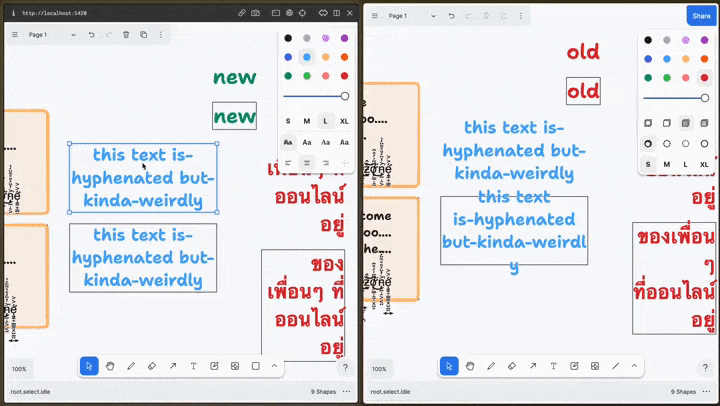
**Weird alignment issues in note shapes**
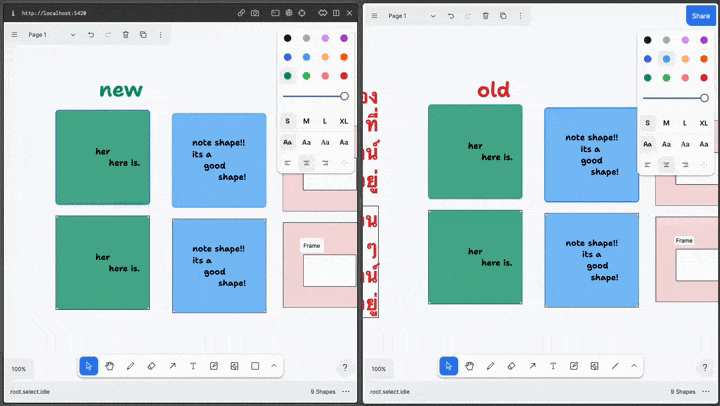
**Frame labels not respecting multiple spaces & not truncating
correctly**

#### Quick note on browser compatibility
This approach works well across all browsers, but in some cases actually
_increases_ x-browser variance. Consider these screenshots of the same
element (original above, export below):

Notice how on chrome, the whitespace at the end of each line of
right-aligned text is preserved. On safari, it's collapsed. The safari
option looks better - so our manual line-breaking/white-space-collapsing
algorithm preferred safari's approach. That meant that in-app, this
shape looks very slightly different from browser to browser. But out of
the app, the exports would have been the same (although also note that
hyphenation is broken). Now, because these shapes look different across
browsers, the exports now look different across browsers too. We're
relying on the host-browsers text layout algorithm, which means we'll
faithfully reproduce any quirks/inconsistencies of that algorithm. I
think this is an acceptable tradeoff.
### Change Type
- [x] `patch` — Bug Fix
### Test Plan
* Comprehensive testing of text in exports, paying close attention to
details around white-space, line-breaking and alignment
* Consider setting `tldrawDebugSvg = true`
* Check text shapes, geo shapes with labels, arrow shapes with labels,
note shapes, frame labels
* Check different alignments and fonts (including vertical alignment)
### Release Notes
- Add a brief release note for your PR here.
This PR:
- adds the checkbox to the toolbar
- removes the embed button from the toolbar
### Change Type
- [x] `minor` — New Feature
### Release Notes
- Adds missing checkbox to toolbar.
This PR adds a laser pointer. It's also available in readonly rooms.
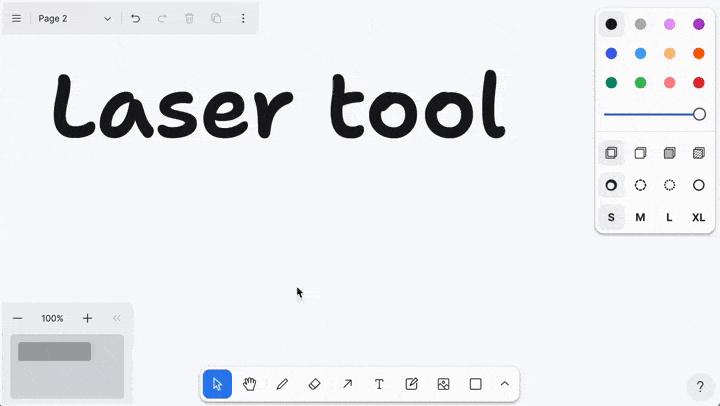
### Change Type
- [x] `minor` — New Feature
### Test Plan
1. Select the laser pointer tool
2. Draw some lasers.
### Release Notes
- Adds the laser pointer tool.
Vertical text alignment for geo shapes.
### Change Type
- [x] `minor` — New Feature
### Test Plan
1. Add a step-by-step description of how to test your PR here.
2.
- [ ] Unit Tests
- [ ] Webdriver tests
### Release Notes
- This adds vertical text alignment property to geo shapes.
---------
Co-authored-by: Steve Ruiz <steveruizok@gmail.com>
This PR fixes the CSS for the page menu drag handle while editing. It
also makes the page menu participate in the `useMenuIsOpen` API.
### Change Type
- [x] `patch` — Bug Fix
### Test Plan
1. Select the draw tool
2. Open the page menu
3. Click on the canvas—there should be no dot!
4. Open the page menu
5. Click the edit icon
6. Hover the drag handle; the handle should look correct
### Release Notes
- Fix styling in the page menu
Followup to https://github.com/tldraw/brivate/pull/1584
- Removes the old collaborators component, replacing with the new one.
- Removes the associated debug flag
### Change Type
<!-- 💡 Indicate the type of change your pull request is. -->
<!-- 🤷♀️ If you're not sure, don't select anything -->
<!-- ✂️ Feel free to delete unselected options -->
<!-- To select one, put an x in the box: [x] -->
- [ ] `patch` — Bug Fix
- [ ] `minor` — New Feature
- [x] `major` — Breaking Change
- [ ] `dependencies` — Dependency Update (publishes a `patch` release,
for devDependencies use `internal`)
- [ ] `documentation` — Changes to the documentation only (will not
publish a new version)
- [ ] `tests` — Changes to any testing-related code only (will not
publish a new version)
- [ ] `internal` — Any other changes that don't affect the published
package (will not publish a new version)
### Test Plan
Check that multiplayer presence UI renders correctly
- cursors
- cursor hints (when a peer's cursor goes off the screen)
- selection brush box
- selection/erasing brush
- selected shape(s) outline
### Release Notes
- [Breaking] Removes the old version of LiveCollaborators, replacing it
with the new one based on `TLInstancePresence`
This PR refactors our clipboard handlers. It should simplify the way
that things work and better handle the difference between how the native
API events are handled vs. the browser's clipboard API events.

Everything that used to be supported now also still works.
In addition, we now have several useful features:
### Multiline text can be pasted into the app
When pasting text that contains more than one line, the text is pasted
correctly; even if the clipboard also includes HTML data. Previously, we
would try to paste HTML data if we found it, because that data might
contain tldraw's own content as a comment; but if that failed, we would
paste the data as text instead. This led to pasting text that lost lots
of information from that text, such as line breaks and indentations.
### Multiline text shapes are aligned correctly
When pasting raw text that has more than one line, the text will be left
aligned—or right aligned if the text is likely from a RTL language.

### Common minimum indentation is removed from each line

This is something that absolutely every app should implement, but here
we go. When multiline text has "common indentation" on each line, which
is often the case when pasting text from code, then that indentation is
removed from each line.
### Auto wrapping for big pastes
When a line has no text breaks but a lot of text, we now set the width
of the text shape.

## How it works
A `ClipboardThing` is the common interface for things that we found on
the clipboard, native or otherwise. Both `handlePasteFromClipboardApi`
and `handlePasteFromEventClipboardData` parse out `ClipboardThing`s and
pass them to `handleClipboardThings`.
<img width="905" alt="image"
src="https://github.com/tldraw/tldraw/assets/23072548/fd087539-edbb-4527-b5ff-ca7d7c1726b2">
A `ClipboardResult` is the result of processing a `ClipboardThing`, and
usually contains text and other information about that text. We make
decisions on what to create based on which `ClipboardResult`s we find.
When pasting text, we check to see whether the result would be bigger
than the viewport, or if the text is multiline, or if the text is of an
RTL language by testing certain common RTL characters. We make some
adjustments based on those factors, ensuring that the top-left corner of
the text is on screen and reasonably positioned within the viewport if
possible.
### Change Type
- [x] `minor` — New Feature
### Test Plan
1. Copy and paste shapes
2. Copy and paste text from elsewhere into the app
3. Copy and paste images from elsewhere into the app
4. Try on different browsers
### Release Notes
- Improves clipboard logic when pasting text
- Adds support for pasting multi-line text
- Adds maximum widths when pasting single-line text
- Adds support for RTL languages when pasting multi-line or wrapped text
- Strips leading indentation when pasting text
Coming up in the ephemeral state branch is the new 'share project' flow
where it uploads the document data before redirecting. This sets up some
stuff that will be needed there.
### Change Type
<!-- 💡 Indicate the type of change your pull request is. -->
<!-- 🤷♀️ If you're not sure, don't select anything -->
<!-- ✂️ Feel free to delete unselected options -->
<!-- To select one, put an x in the box: [x] -->
- [ ] `patch` — Bug Fix
- [x] `minor` — New Feature
- [ ] `major` — Breaking Change
- [ ] `dependencies` — Dependency Update (publishes a `patch` release,
for devDependencies use `internal`)
- [ ] `documentation` — Changes to the documentation only (will not
publish a new version)
- [ ] `tests` — Changes to any testing-related code only (will not
publish a new version)
- [ ] `internal` — Any other changes that don't affect the published
package (will not publish a new version)
Keyboard shortcuts for selecting tools still worked in readonly mode.
This now disables them - except for select, hand, and zoom tool.
### Change Type
- [x] `patch` — Bug Fix
### Test Plan
1. Create a readonly room.
2. Press keyboard shortcuts for tools and make sure we don't transition
to them (tools toolbar should always show either select or hand tool as
active).
3. Also make sure the keyboard shortcuts still work in non readonly
rooms.
- [ ] Unit Tests
- [ ] Webdriver tests
### Release Notes
- Disable keyboard shortcut events for tools in readonly mode. We only
allow the select, hand tools, and zoom tool.
This PR lands a few changes to the UI that are relevant for the Snapshot
link feature (see https://github.com/tldraw/brivate/pull/1824).
### Change Type
- [x] `minor` — New Feature
We were storing the state of whether or not a document is read-only in
the store. It does not need to be stored there, and it was creating
consistency problems for us, so let's not store it in there.
fixes https://github.com/tldraw/brivate/issues/1864
### Change Type
<!-- 💡 Indicate the type of change your pull request is. -->
<!-- 🤷♀️ If you're not sure, don't select anything -->
<!-- ✂️ Feel free to delete unselected options -->
<!-- To select one, put an x in the box: [x] -->
- [ ] `patch` — Bug Fix
- [ ] `minor` — New Feature
- [x] `major` — Breaking Change
- [ ] `dependencies` — Dependency Update (publishes a `patch` release,
for devDependencies use `internal`)
- [ ] `documentation` — Changes to the documentation only (will not
publish a new version)
- [ ] `tests` — Changes to any testing-related code only (will not
publish a new version)
- [ ] `internal` — Any other changes that don't affect the published
package (will not publish a new version)
### Test Plan
1. Create a multiplayer room
2. Create a read-only link for the room
3. Paste the link into a new browser tab (not incognito, needs to have
the same session state)
4. Check the room is read-only in the new tab
5. Check the room is still writable in the previous tab.
### Release Notes
- Removes the isReadOnly value from the `user_document_settings` record
type.
Add localization key for creating snapshot links.
I guess it's internal?
### Change Type
- [x] `internal` — Any other changes that don't affect the published
package (will not publish a new version)
### Release Notes
- Add localization for creating snapshot links.
Specifically for linux OSes but this isn't a requirement here anywhere
that supports middle click paste will now only pan.
Previously when panning with middle mouse button on linux a paste event
would occur on `pointerup`. This is now fixed.
### Test Plan
1. On linux copy some text to the clipboard
2. Pan with middle mouse button
3. On mouse up there should be no text pasted into tldraw
### Release Note
- Disabling middle click paste, in favour of panning
Co-authored-by: Steve Ruiz <steveruizok@gmail.com>
We had a few issues with lazy race conditions failing CI. This came from
scripts configured to invoke lazy again, rather than through expressing
dependencies between scripts.
This diff reconfigures lazy to articulate these sorts of things as
dependencies instead of through self-invocation. Instead of having lots
of separate `build-package`, `build-docs`, etc commands, we now just
have a build command with package overrides to express more specific
options
### Change Type
- [x] `internal` — Any other changes that don't affect the published
package (will not publish a new version)
### Release Notes
[internal only]
This PR exports the `TLUiEventSource` type from ui.
### Change Type
- [x] `patch` — Bug Fix
- [ ] `minor` — New Feature
- [ ] `major` — Breaking Change
### Release Notes
- [ui] export the `TLUiEventSource` type
- [ui] export the `EventsProviderProps ` type
- [ui] export the `useEvents ` hook
This PR:
- renames `onEvent` to `onUiEvent`
- adds docs for `onUiEvent` to the docs site
- splits the `EventsExample` into `UiEventsExample` and
`StoreEventsExample`
### Change Type
- [x] `major` — Breaking Change
### Release Notes
- [docs] Adds docs for ui events
- [tldraw] Renames `onEvent` to `onUiEvent`
Fixes the issue outlined in #1325.
### Test Plan
In firefox
1. Enable clipboard in firefox by going to `about:config` and enabling
`dom.events.asyncClipboard.clipboardItem` (remember to turn it off
afterwards)
2. Test that `copy-as -> PNG` copies the image
In other browsers
1. Test that `copy-as -> PNG` still copies the image
### Release Notes
- Fix "copy as png" in firefox when
`dom.events.asyncClipboard.clipboardItem` is enabled