Biome as it is now didn't work out for us 😢
Summary for posterity:
* it IS much, much faster, fast enough to skip any sort of caching
* we couldn't fully replace Prettier just yet. We use Prettier
programmatically to format code in docs, and Biome's JS interface is
officially alpha and [had legacy peer deps
set](https://github.com/biomejs/biome/pull/1756) (which would fail our
CI build as we don't allow installation warnings)
* ternary formatting differs from Prettier, leading to a large diff
https://github.com/biomejs/biome/issues/1661
* import sorting differs from Prettier's
`prettier-plugin-organize-imports`, making the diff even bigger
* the deal breaker is a multi-second delay on saving large files (for us
it's
[Editor.ts](https://github.com/tldraw/tldraw/blob/main/packages/editor/src/lib/editor/Editor.ts))
in VSCode when import sorting is enabled. There is a seemingly relevant
Biome issue where I posted a small summary of our findings:
https://github.com/biomejs/biome/issues/1569#issuecomment-1930411623
Further actions:
* reevaluate in a few months as Biome matures
### Change Type
- [x] `internal` — Any other changes that don't affect the published
package
Biome seems to be MUCH faster than Prettier. Unfortunately, it
introduces some formatting changes around the ternary operator, so we
have to update files in the repo. To make revert easier if we need it,
the change is split into two PRs. This PR introduces a Biome CI check
and reformats all files accordingly.
## Change Type
- [x] `minor` — New feature
I borrowed `useTick` from `GeometryDebuggingView.tsx` — didn't see a
good place to have that in a shared file somewhere but lemme know if
there is ¯\_(ツ)_/¯
https://github.com/tldraw/tldraw/assets/469604/89ae4bb1-0680-4275-8e34-ead7c0cd091e
### Change Type
- [ ] `patch` — Bug fix
- [x] `minor` — New feature
- [ ] `major` — Breaking change
- [ ] `dependencies` — Changes to package dependencies[^1]
- [ ] `documentation` — Changes to the documentation only[^2]
- [ ] `tests` — Changes to any test code only[^2]
- [ ] `internal` — Any other changes that don't affect the published
package[^2]
- [ ] I don't know
[^1]: publishes a `patch` release, for devDependencies use `internal`
[^2]: will not publish a new version
### Test Plan
- [ ] Unit Tests
- [ ] End to end tests
### Release Notes
- Adds more information in the debug view about what shape is selected
and coordinates.
Adds an FPS counter to detect when there's a UI slowdown.
(btw, drive-by typo fix for a file)
https://github.com/tldraw/tldraw/assets/469604/b83d4b10-35d9-4584-af46-c63b5cc107ac
### Change Type
- [ ] `patch` — Bug fix
- [x] `minor` — New feature
- [ ] `major` — Breaking change
- [ ] `dependencies` — Changes to package dependencies[^1]
- [ ] `documentation` — Changes to the documentation only[^2]
- [ ] `tests` — Changes to any test code only[^2]
- [ ] `internal` — Any other changes that don't affect the published
package[^2]
- [ ] I don't know
[^1]: publishes a `patch` release, for devDependencies use `internal`
[^2]: will not publish a new version
### Test Plan
1.
- [ ] Unit Tests
- [ ] End to end tests
### Release Notes
- Adds FPS counter to debug panel.
---------
Co-authored-by: Steve Ruiz <steveruizok@gmail.com>
Before:
<img width="699" alt="image"
src="https://github.com/tldraw/tldraw/assets/23072548/8b974a6d-aa1d-4f5b-8cf5-c508ddd64f9f">
After:
<img width="702" alt="image"
src="https://github.com/tldraw/tldraw/assets/23072548/67abb0e6-1915-4a77-9c09-c5f6cb51d202">
It seems like the padding-right is missing.

### Change Type
- [x] `patch` — Bug fix
- [ ] `minor` — New feature
- [ ] `major` — Breaking change
- [ ] `dependencies` — Changes to package dependencies[^1]
- [ ] `documentation` — Changes to the documentation only[^2]
- [ ] `tests` — Changes to any test code only[^2]
- [ ] `internal` — Any other changes that don't affect the published
package[^2]
- [ ] I don't know
[^1]: publishes a `patch` release, for devDependencies use `internal`
[^2]: will not publish a new version
### Test Plan
1. Go to https://makereal.tldraw.com/.
2. Click 'Make real' without having any changes.
- [ ] Unit Tests
- [ ] End to end tests
### Release Notes
- Fox padding-right in toast content.
---------
Co-authored-by: Steve Ruiz <steveruizok@gmail.com>
This PR adds a custom tool example, the `Screenshot Tool`.
It demonstrates how a user can create a custom tool together with custom
tool UI.
### Change Type
- [x] `minor` — New feature
### Test Plan
1. Use the screenshot example
### Release Notes
- adds ScreenshotTool custom tool example
- improvements and new exports related to copying and exporting images /
files
- loosens up types around icons and translations
- moving `StateNode.isActive` into an atom
- adding `Editor.path`
This PR extracts some improvements from #2198 into a separate PR.
### Release Notes
- adds computed `StateNode.getPath`
- adds computed StateNode.getCurrent`
- adds computed StateNode.getIsActive`
- adds computed `Editor.getPath()`
- makes transition's second property optional
### Change Type
- [x] `minor` — New feature
### Test Plan
- [x] Unit Tests
- [x] End to end tests
Follow up to #2189 and #2202
### Change Type
- [x] `patch` — Bug fix
[^1]: publishes a `patch` release, for devDependencies use `internal`
[^2]: will not publish a new version
This PR replaces the `.value` getter for the atom with `.get()`
### Change Type
- [x] `major` — Breaking change
---------
Co-authored-by: David Sheldrick <d.j.sheldrick@gmail.com>
This PR:
- removes feature flags for people menu, highlighter shape
- removes debugging for cursors
- adds a debug flag for hiding shapes
- changes Canvas to use `useValue` rather than `track`
- removes the default background color on `tl-background`
- in the editor components, makes `Background` null by default
### Change Type
- [x] `minor` — New feature
Currently, the highlighter shape uses a single 0-width line for its
geometry, same as the draw tool. For the draw tool this works ok - the
visual line is thin enough that unless you zoom right in, it's hard to
find areas where the hover should trigger but isn't. As the highlighter
tool is much thicker though, it's relatively easy to find those areas.
The fix is for the geometry to represent the line including its thick
stroke, instead of at 0-width. There are two possible approaches here:
1. Update the polyline geometry to allow passing a stroke width.
2. Instead of a polyline, make the highlighter shape be a polygon that
traces _around_ the stroke
1 is the more accurate approach, but is hard to fit into our geometry
system. Our geometry is based around two primitives: `getVertices` which
returns an array of points around the shape, and `nearestPoint` which
returns the nearest point on the geometry to a vector we pass in. We can
account for a stroke in `nearestPoint` pretty easily, including it in
`getVertices` is hard - we'd have to expand the vertices and handle line
join/caps etc. Just making the change in `nearestPoint` does fix the
issue here, but i'm not sure about the knock-on effect elsewhere and
don't really want to introduce 1-off hacks into the core geometry
system.
2 actually means addressing the same hard problem around outlining
strokes as 1, but it lets us do it in a more tightly-scoped one-off
change just to the highlighter shape, instead of trying to come up with
a generic solution for the whole geometry system. This is the approach
I've taken in this diff. We outline the stroke using perfect-freehand,
which works pretty well but produces inaccurate results at edge-cases,
particularly when a line rapidly changes direction:

I think that given this is scoped to just the highlighter shape and is
imo an improvement over the stroke issue from before, it's a reasonable
solution for now. If we want to in the future we could implement real
non-freehand-based outlining.
### Change Type
- [x] `patch` — Bug fix
### Test Plan
1. Create a highlight shape
2. Zoom in
3. Make sure you can interact with the shape at its edges instead of
right in the center
This PR includes further UX improvements to selection.
- clicking inside of a hollow shape will no longer select it on pointer
up
- clicking a shape's filled label will select it on pointer down
- clicking a shape's empty label will select it on pointer up
- clicking and dragging a selected arrow is now better limited to its
body, not its bounds
- arrows will no longer bind to labels
### Text labels
A big change here relates to text labels. Previously, we had listeners
set on the text label elements; I've removed these and we now check the
actual label bounds geometry for a hit. For geo shapes, this geometry is
now placed correctly based on the alignment / vertical alignment of the
label.
- Clicking on a label with text in it will select the shape on pointer
down.
- Clicking on an empty text label will select the shape on pointer up.
## Hollow shapes
Previously, shapes with `fill: none` were also being selected on pointer
up. I've removed that logic because it was producing wrong-feeling
selections too often. We now select these shapes only when clicking on
the label (as mentioned above) or when clicking on the edges of the
shape. This is in line with the original behavior (currently on
tldraw.com, prior to the earlier PR that updated selection logic).
## Arrows
Arrows still hit the inside of hollow shapes, using the "smallest
hovered" logic previously used for pointer-up selection on hollow
shapes. They also now correctly do so while ignoring text labels.
### Change Type
- [x] `minor` — New feature
### Test Plan
1. try selecting geo shapes, nested geo shapes, arrows and shapes with
labels or without labels
- [x] Unit Tests
This PR is a significant rewrite of our selection / hit testing logic.
It
- replaces our current geometric helpers (`getBounds`, `getOutline`,
`hitTestPoint`, and `hitTestLineSegment`) with a new geometry API
- moves our hit testing entirely to JS using geometry
- improves selection logic, especially around editing shapes, groups and
frames
- fixes many minor selection bugs (e.g. shapes behind frames)
- removes hit-testing DOM elements from ShapeFill etc.
- adds many new tests around selection
- adds new tests around selection
- makes several superficial changes to surface editor APIs
This PR is hard to evaluate. The `selection-omnibus` test suite is
intended to describe all of the selection behavior, however all existing
tests are also either here preserved and passing or (in a few cases
around editing shapes) are modified to reflect the new behavior.
## Geometry
All `ShapeUtils` implement `getGeometry`, which returns a single
geometry primitive (`Geometry2d`). For example:
```ts
class BoxyShapeUtil {
getGeometry(shape: BoxyShape) {
return new Rectangle2d({
width: shape.props.width,
height: shape.props.height,
isFilled: true,
margin: shape.props.strokeWidth
})
}
}
```
This geometric primitive is used for all bounds calculation, hit
testing, intersection with arrows, etc.
There are several geometric primitives that extend `Geometry2d`:
- `Arc2d`
- `Circle2d`
- `CubicBezier2d`
- `CubicSpline2d`
- `Edge2d`
- `Ellipse2d`
- `Group2d`
- `Polygon2d`
- `Rectangle2d`
- `Stadium2d`
For shapes that have more complicated geometric representations, such as
an arrow with a label, the `Group2d` can accept other primitives as its
children.
## Hit testing
Previously, we did all hit testing via events set on shapes and other
elements. In this PR, I've replaced those hit tests with our own
calculation for hit tests in JavaScript. This removed the need for many
DOM elements, such as hit test area borders and fills which only existed
to trigger pointer events.
## Selection
We now support selecting "hollow" shapes by clicking inside of them.
This involves a lot of new logic but it should work intuitively. See
`Editor.getShapeAtPoint` for the (thoroughly commented) implementation.

every sunset is actually the sun hiding in fear and respect of tldraw's
quality of interactions
This PR also fixes several bugs with scribble selection, in particular
around the shift key modifier.
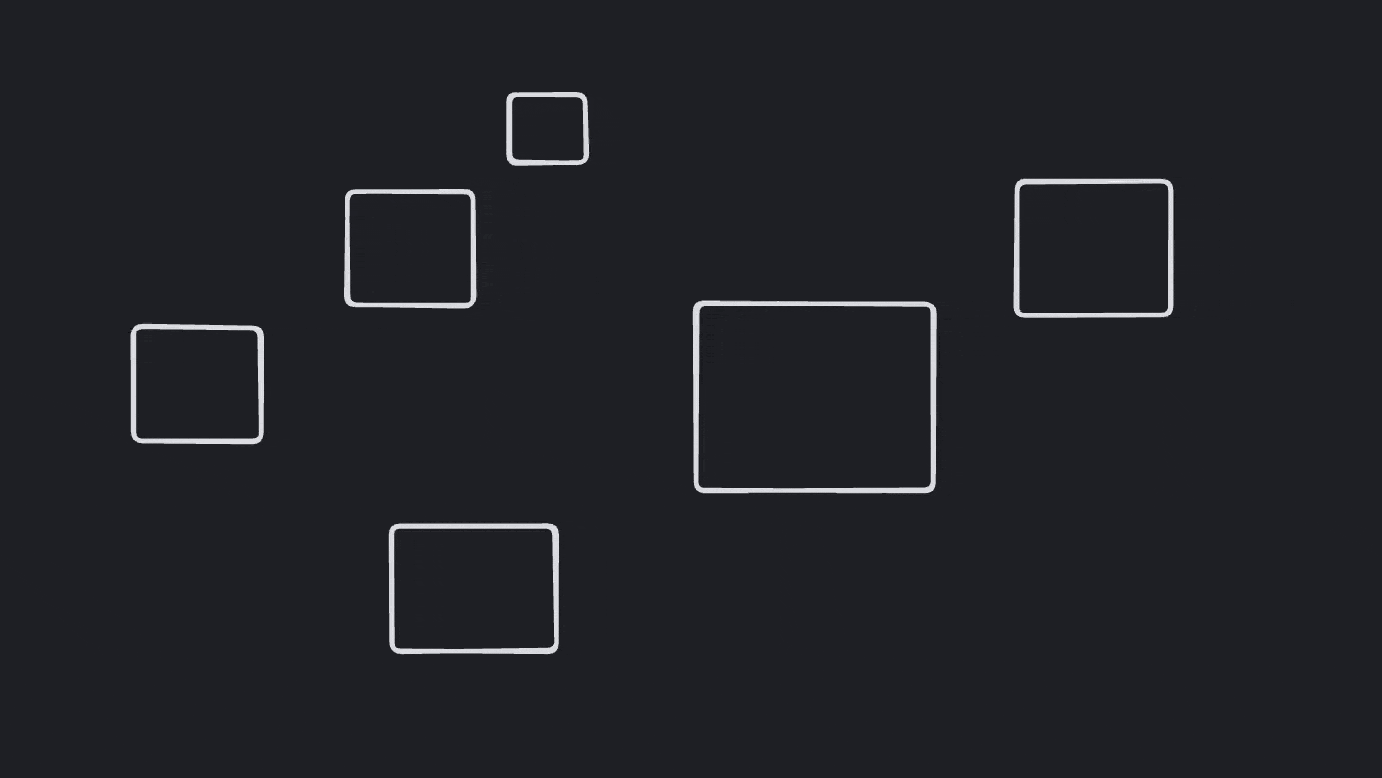
...as well as issues with labels and editing.
There are **over 100 new tests** for selection covering groups, frames,
brushing, scribbling, hovering, and editing. I'll add a few more before
I feel comfortable merging this PR.
## Arrow binding
Using the same "hollow shape" logic as selection, arrow binding is
significantly improved.

a thousand wise men could not improve on this
## Moving focus between editing shapes
Previously, this was handled in the `editing_shapes` state. This is
moved to `useEditableText`, and should generally be considered an
advanced implementation detail on a shape-by-shape basis. This addresses
a bug that I'd never noticed before, but which can be reproduced by
selecting an shape—but not focusing its input—while editing a different
shape. Previously, the new shape became the editing shape but its input
did not focus.
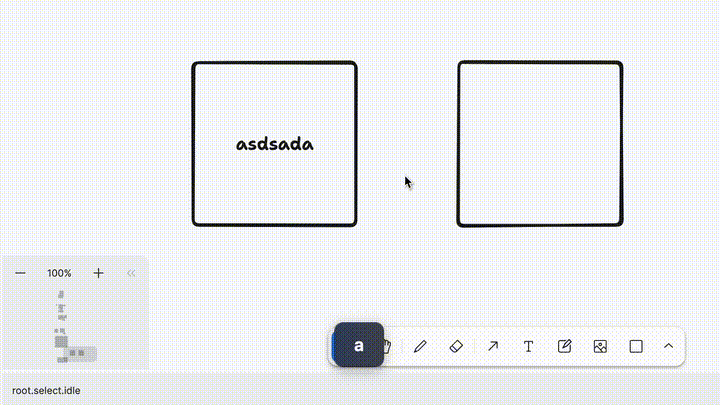
In this PR, you can select a shape by clicking on its edge or body, or
select its input to transfer editing / focus.

tldraw, glorious tldraw
### Change Type
- [x] `major` — Breaking change
### Test Plan
1. Erase shapes
2. Select shapes
3. Calculate their bounding boxes
- [ ] Unit Tests // todo
- [ ] End to end tests // todo
### Release Notes
- [editor] Remove `ShapeUtil.getBounds`, `ShapeUtil.getOutline`,
`ShapeUtil.hitTestPoint`, `ShapeUtil.hitTestLineSegment`
- [editor] Add `ShapeUtil.getGeometry`
- [editor] Add `Editor.getShapeGeometry`
This PR removes several extraneous computed values from the editor. It
adds some silly instance state onto the instance state record and
unifies a few methods which were inconsistent. This is fit and finish
work 🧽
## Computed Values
In general, where once we had a getter and setter for `isBlahMode`,
which really masked either an `_isBlahMode` atom on the editor or
`instanceState.isBlahMode`, these are merged into `instanceState`; they
can be accessed / updated via `editor.instanceState` /
`editor.updateInstanceState`.
## tldraw select tool specific things
This PR also removes some tldraw specific state checks and creates new
component overrides to allow us to include them in tldraw/tldraw.
### Change Type
- [x] `major` — Breaking change
### Test Plan
- [x] Unit Tests
- [x] End to end tests
### Release Notes
- [tldraw] rename `useReadonly` to `useReadOnly`
- [editor] remove `Editor.isDarkMode`
- [editor] remove `Editor.isChangingStyle`
- [editor] remove `Editor.isCoarsePointer`
- [editor] remove `Editor.isDarkMode`
- [editor] remove `Editor.isFocused`
- [editor] remove `Editor.isGridMode`
- [editor] remove `Editor.isPenMode`
- [editor] remove `Editor.isReadOnly`
- [editor] remove `Editor.isSnapMode`
- [editor] remove `Editor.isToolLocked`
- [editor] remove `Editor.locale`
- [editor] rename `Editor.pageState` to `Editor.currentPageState`
- [editor] add `Editor.pageStates`
- [editor] add `Editor.setErasingIds`
- [editor] add `Editor.setEditingId`
- [editor] add several new component overrides
This PR moves code between our packages so that:
- @tldraw/editor is a “core” library with the engine and canvas but no
shapes, tools, or other things
- @tldraw/tldraw contains everything particular to the experience we’ve
built for tldraw
At first look, this might seem like a step away from customization and
configuration, however I believe it greatly increases the configuration
potential of the @tldraw/editor while also providing a more accurate
reflection of what configuration options actually exist for
@tldraw/tldraw.
## Library changes
@tldraw/editor re-exports its dependencies and @tldraw/tldraw re-exports
@tldraw/editor.
- users of @tldraw/editor WITHOUT @tldraw/tldraw should almost always
only import things from @tldraw/editor.
- users of @tldraw/tldraw should almost always only import things from
@tldraw/tldraw.
- @tldraw/polyfills is merged into @tldraw/editor
- @tldraw/indices is merged into @tldraw/editor
- @tldraw/primitives is merged mostly into @tldraw/editor, partially
into @tldraw/tldraw
- @tldraw/file-format is merged into @tldraw/tldraw
- @tldraw/ui is merged into @tldraw/tldraw
Many (many) utils and other code is moved from the editor to tldraw. For
example, embeds now are entirely an feature of @tldraw/tldraw. The only
big chunk of code left in core is related to arrow handling.
## API Changes
The editor can now be used without tldraw's assets. We load them in
@tldraw/tldraw instead, so feel free to use whatever fonts or images or
whatever that you like with the editor.
All tools and shapes (except for the `Group` shape) are moved to
@tldraw/tldraw. This includes the `select` tool.
You should use the editor with at least one tool, however, so you now
also need to send in an `initialState` prop to the Editor /
<TldrawEditor> component indicating which state the editor should begin
in.
The `components` prop now also accepts `SelectionForeground`.
The complex selection component that we use for tldraw is moved to
@tldraw/tldraw. The default component is quite basic but can easily be
replaced via the `components` prop. We pass down our tldraw-flavored
SelectionFg via `components`.
Likewise with the `Scribble` component: the `DefaultScribble` no longer
uses our freehand tech and is a simple path instead. We pass down the
tldraw-flavored scribble via `components`.
The `ExternalContentManager` (`Editor.externalContentManager`) is
removed and replaced with a mapping of types to handlers.
- Register new content handlers with
`Editor.registerExternalContentHandler`.
- Register new asset creation handlers (for files and URLs) with
`Editor.registerExternalAssetHandler`
### Change Type
- [x] `major` — Breaking change
### Test Plan
- [x] Unit Tests
- [x] End to end tests
### Release Notes
- [@tldraw/editor] lots, wip
- [@tldraw/ui] gone, merged to tldraw/tldraw
- [@tldraw/polyfills] gone, merged to tldraw/editor
- [@tldraw/primitives] gone, merged to tldraw/editor / tldraw/tldraw
- [@tldraw/indices] gone, merged to tldraw/editor
- [@tldraw/file-format] gone, merged to tldraw/tldraw
---------
Co-authored-by: alex <alex@dytry.ch>