kopia lustrzana https://github.com/Reenforcements/PES-Embroidery
72 wiersze
2.8 KiB
Markdown
72 wiersze
2.8 KiB
Markdown
#### [Presentation.pdf](https://github.com/Reenforcements/PES-Embroidery/blob/master/Presentation.pdf)
|
|
|
|
#### [Report.pdf](https://github.com/Reenforcements/PES-Embroidery/blob/master/Report.pdf)
|
|
|
|
|
|
# What is this?
|
|
|
|
This project is a program for a CAD tool design class (ECE 487) at Miami University. The tool converts .SVG vector graphics to .PES embroidery files that can be used by machines such as the Brother SE600.
|
|
|
|
# Examples
|
|
|
|

|
|

|
|
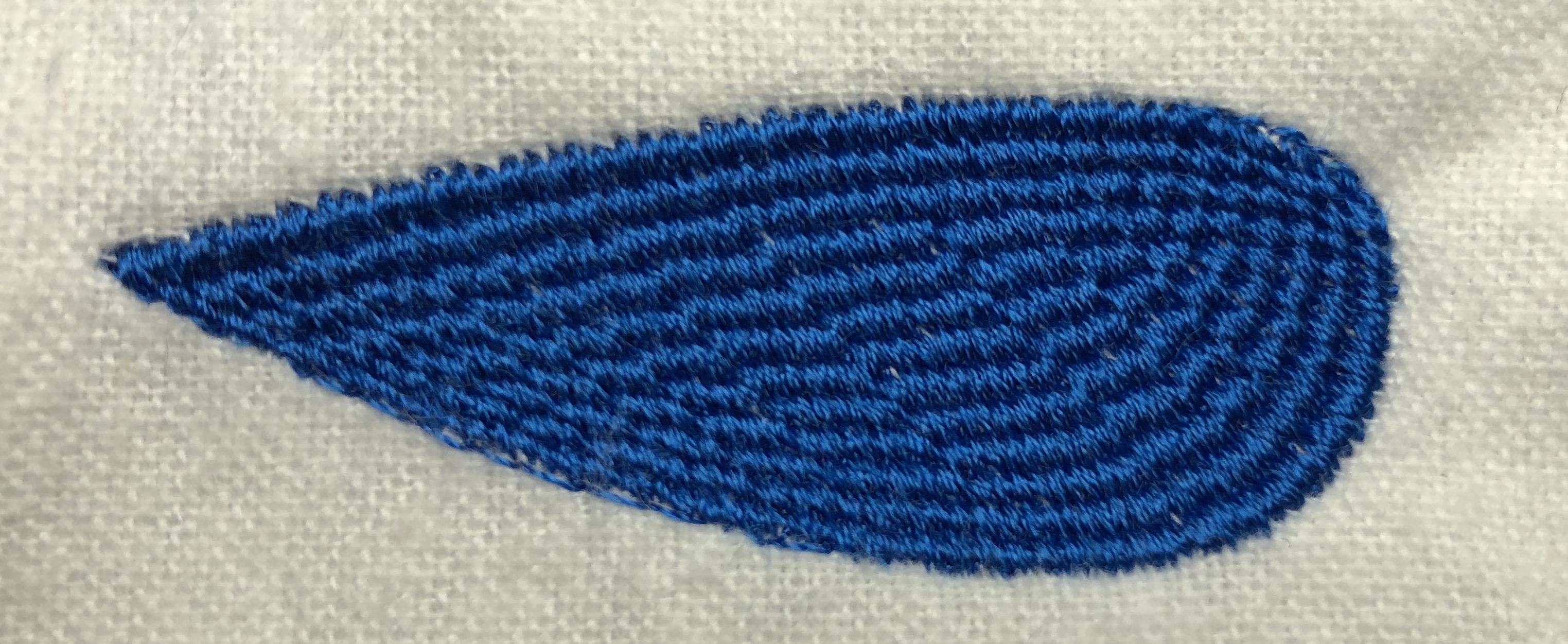
|
|

|
|
|
|
# Installation
|
|
|
|
Python 2.7 is required to run the program.
|
|
|
|
PES-Embroidery also relies on a number of third party libraries:
|
|
|
|
- numpy
|
|
- svgPathTools
|
|
- pyEmbroidery
|
|
- pyGlet
|
|
|
|
These libraries can be easily installed using `pip`.
|
|
|
|
```
|
|
sudo pip install numpy svgpathtools pyembroidery pyglet
|
|
```
|
|
|
|
# Usage (Requires Python)
|
|
|
|
##### Sample command:
|
|
`python src/main.py -i ./myVectorGraphic.svg -o ./myEmbroideryFile.pes -t 2.5 -d 10 -r -d`
|
|
|
|
##### Parameter details:
|
|
|
|
For decimal parameters, 10 units are equal to 1mm.
|
|
|
|
- `-h` Display parameter help.
|
|
- `-i [path]` The full path of the input SVG file.
|
|
- `-o [path]` The full path of the output PES file.
|
|
- `-t [decimal number]` This will be used as the distance between parallel stitches. Default is 1.5.
|
|
- `-m [decimal number]` This is the max distance the sewing machine will travel between stitches. Default is 20.
|
|
- `-l [decimal number]` This is the mathematical slope that the stitch lines will have. Default is a slope of 1.
|
|
- `-s ['closest' or 'zigzag']` This is the stitch style for connecting parallel stitch groups. The default is closest.
|
|
- `--noOutline` If this flag is specified, the embroidery design will not contain stitches that outline each shape.
|
|
- `-d` Shows a debug rendering of the embroidery design.
|
|
- `-r` Generates a debug rendering picture of the design in the same directory as the output PES file.
|
|
|
|
# Known Issues
|
|
|
|
- Some SVG shapes do not convert correctly. I believe this to be a bug in the svgPathTools library.
|
|
- The outline of embroidered designs don't tend to line up with the fill stitches.
|
|
|
|
# References
|
|
|
|
General PES/PEC information from [here.](https://github.com/frno7/libpes/wiki/PES-format)
|
|
|
|
General PES/PEC information and colors for PES version 1 taken from [here.](https://edutechwiki.unige.ch/en/Embroidery_format_PEC#Stitch)
|
|
|
|
[svgPathTools](https://pypi.org/project/svgpathtools/)
|
|
|
|
[numpy](https://pypi.org/project/numpy/)
|
|
|
|
[pyEmbroidery](https://pypi.org/project/pyembroidery/)
|
|
|
|
Tux embroidery demo file from [here.](https://github.com/t2b/embroidery)
|