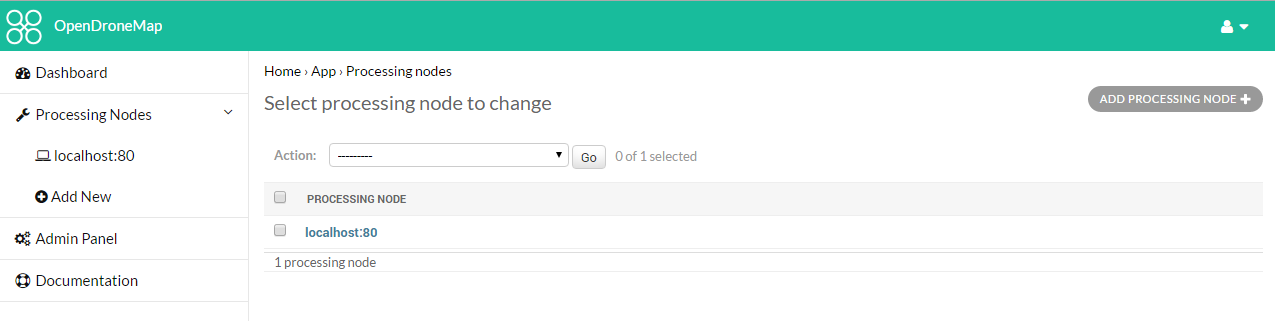kopia lustrzana https://github.com/OpenDroneMap/WebODM
|
|
||
|---|---|---|
| app | ||
| db | ||
| nodeodm | ||
| screenshots | ||
| webodm | ||
| .gitignore | ||
| Dockerfile | ||
| LICENSE.md | ||
| README.md | ||
| docker-compose.yml | ||
| manage.py | ||
| requirements.txt | ||
| start.sh | ||
| wait-for-it.sh | ||
README.md
WebODM
A web interface for OpenDroneMap.
This is currently a work in progress! See the Roadmap below.
Getting Started
The quickest way to get started is by using Docker.
- From the Docker Quickstart Terminal (Windows / OSX) or from the command line (Linux) type:
git clone https://github.com/OpenDroneMap/WebODM
cd WebODM
docker-compose up
- If you're on Windows/OSX, find the IP of your Docker machine by running this command from your Docker Quickstart Terminal:
docker-machine ip
Linux users can connect to 127.0.0.1.
- Open a Web Browser to
http://<yourDockerMachineIp>:8000 - Log in with the default credentials: "admin:admin"
Run it natively
If you want to run WebODM natively, you will need to install:
- PostgreSQL (>= 9.5)
- Python 2.7
Then these steps should be sufficient to get you up and running:
git clone https://github.com/OpenDroneMap/WebODM
Create a WebODM\webodm\local_settings.py file containing:
DATABASES = {
'default': {
'ENGINE': 'django.db.backends.postgresql',
'NAME': 'webodm_dev',
'USER': 'postgres',
'PASSWORD': 'postgres',
'HOST': 'localhost',
'PORT': '5432',
}
}
Then:
pip install -r requirements.txt
pip install --upgrade git+git://github.com/Yelp/swagger_spec_validator
chmod +x start.sh && ./start.sh
Roadmap
- User Registration / Authentication
- UI mockup
- Task Processing
- Model display (using Cesium/Leaflet) for both 2D and 3D outputs.
- Cluster management and setup.
- Mission Planner
- API
- Documentation
- Unit Testing
Terminology
Project: A collection of tasks (successfully processed, failed, waiting to be executed, etc.)Task: A collection of input aerial images and an optional set of output results derived from the images, including an orthophoto, a georeferenced model and a textured model. ATask's output is processed by OpenDroneMap.ProcessingNode: An instance usually running on a separate VM, or on a separate machine which accepts aerial images, runs OpenDroneMap and returns the processed results (orthophoto, georeferenced model, etc.). Each node communicates with WebODM via a lightweight API such as node-OpenDroneMap. WebODM manages the distribution ofTaskto differentProcessingNodeinstances.ImageUpload: aerial images.Mission: A flight path and other information (overlap %, angle, ...) associated with a particularTask.
Work in progress
We will add more information to this document soon.