2.1 KiB
2.1 KiB
One Click Installer ESP32-CAM-Video-Telegram 11
https://jameszah.github.io/ESP32-CAM-Video-Telegram/installer/README11
Before installing:
1. Connect esp32cam to your computer, and put it in programming mode 2. Make sure you DO NOT have an arduino serial monitor running 3. Click Connect, say yes, and it will erase and program the esp32cam 4. Lengthy Instructions here: https://jameszah.github.io/ESP32-CAM-VideoCam/instructAfter installing:
- connect your phone or computer to wifi device "deskpir" - goto ip 192.168.4.1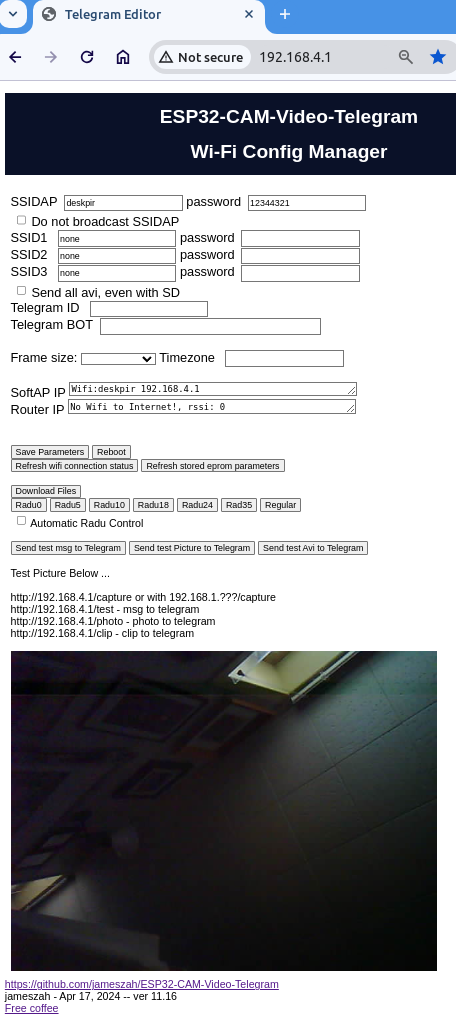
- initial display - change ssidap/pass if you want - enter ssid/pass or 3 - enter telegram id, and bot name string - select VGA or HD, enter timezone - SAVE the settings - and reboot
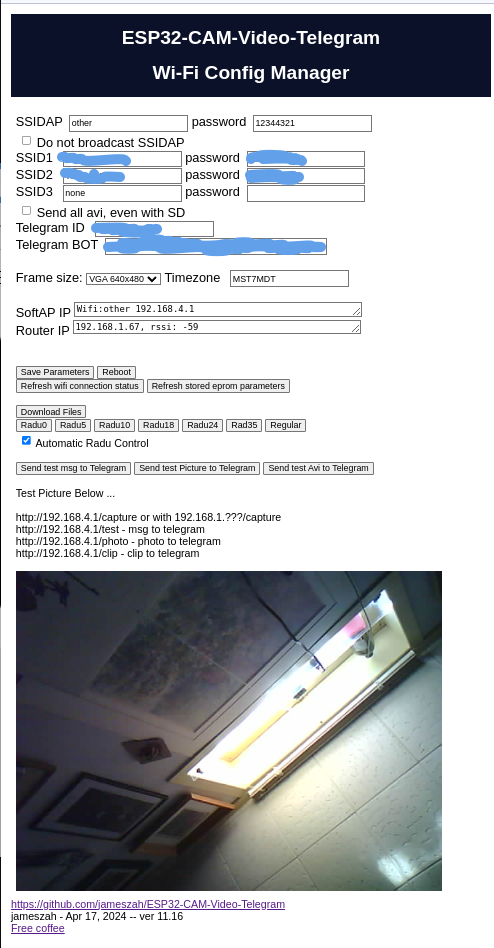
- file download from sd to local computer phone

- all the days of photo/video - click date to see photo video

- all the photo video for a day, click on name to download
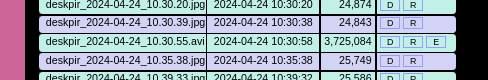
- a video has an "E" edit option
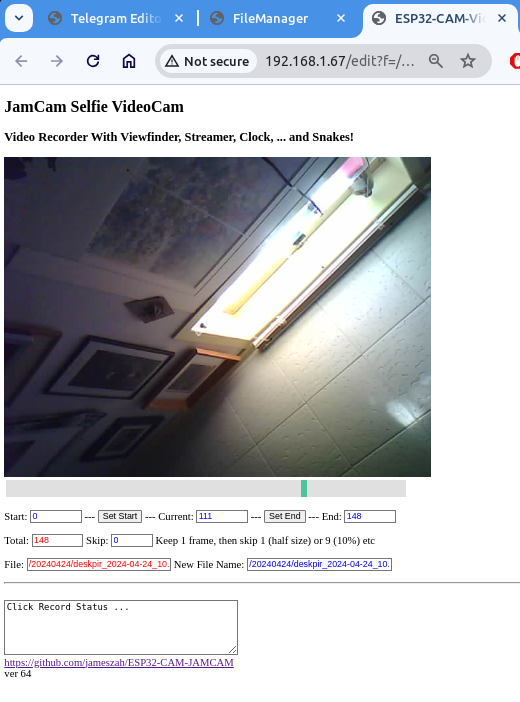
- here you look inside the video and and select from clicking scrollbar
SourceCode
https://github.com/jameszah/ESP32-CAM-Video-Telegram/tree/main/v11/
James Zahary - Apr 26, 2024
Free coffee https://ko-fi.com/jameszah/