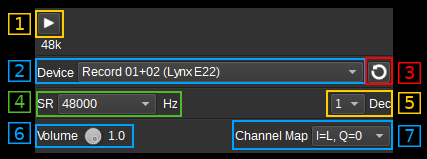kopia lustrzana https://github.com/f4exb/sdrangel
readme.md
Audio input plugin
Introduction
This input sample source plugin gets its samples from an audio device.
Interface
1: Start/Stop
Device start / stop button.
- Blue triangle icon: device is ready and can be started
- Green square icon: device is running and can be stopped
- Magenta (or pink) square icon: an error occurred. In the case the device was accidentally disconnected you may click on the icon, plug back in and start again.
2: Device
The audio device to use.
3: Refresh devices
Refresh the list of audio devices.
4: Audio sample rate
Audio sample rate in Hz (Sa/s).
5: Decimation
A decimation factor to apply to the audio data. The baseband sample rate will be the audio sample, divided by this decimation factor.
6: Volume
A control to set the input volume. This is not supported by all input audio devices.
7: Channel Map
This controls how the left and right stereo audio channels map on to the IQ channels.
- I=L, Q=0 - The left audio channel is driven to the I channel. The Q channel is set to 0.
- I=R, Q=0 - The right audio channel is driven to the I channel. The Q channel is set to 0.
- I=L, Q=R - The left audio channel is driven to the I channel. The right audio channel is driven to the Q channel.
- I=R, Q=L - The right audio channel is driven to the I channel. The left audio channel is driven to the Q channel.