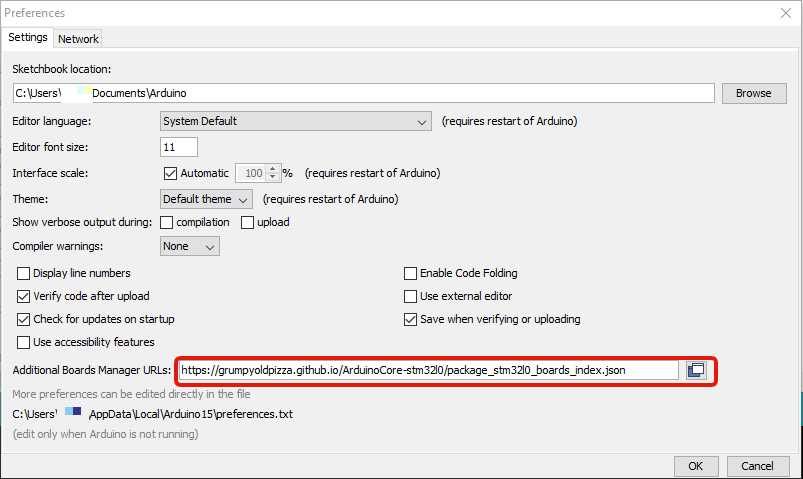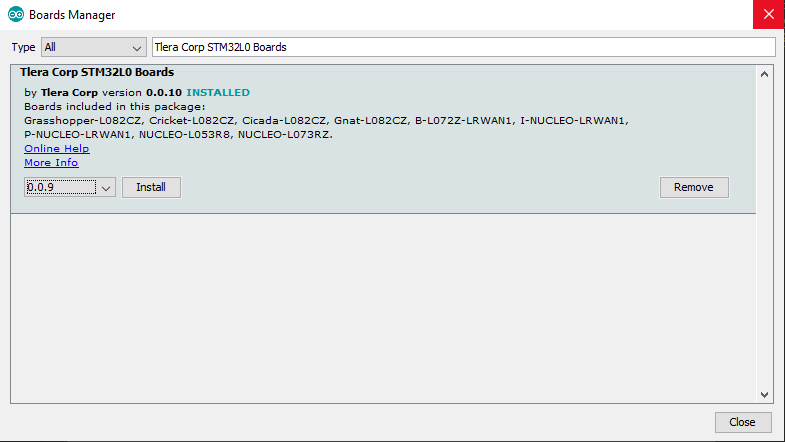kopia lustrzana https://github.com/helium/longfi-arduino
|
|
||
|---|---|---|
| .. | ||
| README.md | ||
| longfi-us915.ino | ||
README.md
ST B-L072Z-LRWAN1 - Basic LongFi Example
B-L072Z-LRWAN1 Product Page
B-L072Z-LRWAN1 User Manual
Required Driver (Windows Only)
Download driver here.
Required Board Support & Library
Arduino Core for STM32L0
Arduino IDE:
- Navigate to (File > Preferences) Find the section at the bottom called Additional Boards Manager URLs:
- Add the URL below to the list and click ok to close the preferences.
https://grumpyoldpizza.github.io/ArduinoCore-stm32l0/package_stm32l0_boards_index.json
- Open Boards Manager: Select Tools > Board: > Boards Manager...
- Search for "Tlera Corp STM32L0 Boards"
- Select the newest version and install.
Programming (Uploading):
Arduino IDE:
- Select Board: Tools > Board: > B-L072Z-LRWAN1
- Select Port: Tools > Port > COM# or /dev/ttyACM#(B-L072Z-LRWAN1)
- Upload Sketch: Select > Upload
- (Optional) View Serial Debug Output: Tools > Serial Monitor > 9600 baud