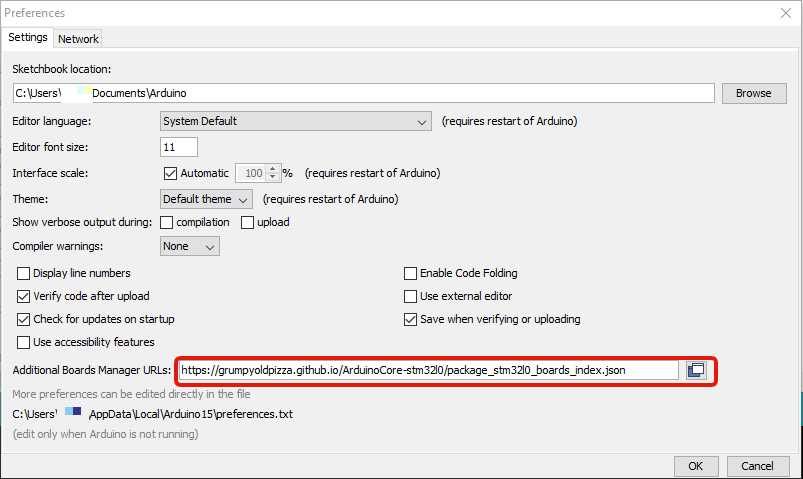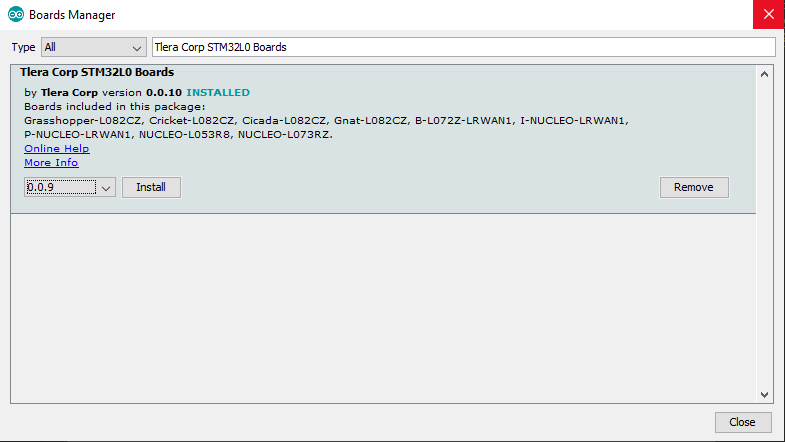|
|
||
|---|---|---|
| .. | ||
| README.md | ||
| longfi-us915-cayenne-sensor.ino | ||
README.md
ST B-L072Z-LRWAN1 - Cayenne Sensor Example
This example demonstrates sending motion and environmental sensor data in CayenneLPP format, using a B-L072Z-LRWAN1 development board with a X-NUCLEO-IKS01A3 expansion shield, to the myDevices Cayenne dashboard. For more information on adding your device to the Helium network, visit our quickstart guide here. For more information on adding your device to myDevices Cayenne, visit our guide here.
Required Hardware
B-L072Z-LRWAN1 - ST STM32L0 Discovery kit
B-L072Z-LRWAN1 Product Page
B-L072Z-LRWAN1 User Manual
X-NUCLEO-IKS01A3 - ST Motion MEMS and Environmental Sensor Board
X-NUCLEO-IKS01A3 Product Page
X-NUCLEO-IKS01A3 User Manual
Required Driver (Windows Only)
Download driver here.
Required Arduino Libraries
From the Arduino IDE, open the Library Manager (Sketch->Include Library->Manage Libraries). In the search box, type the library name below and install the latest version.
Required Board Support
Arduino Core for STM32L0
Arduino IDE:
- Navigate to (File > Preferences) Find the section at the bottom called Additional Boards Manager URLs:
- Add the URL below to the list and click ok to close the preferences.
https://grumpyoldpizza.github.io/ArduinoCore-stm32l0/package_stm32l0_boards_index.json
- Open Boards Manager: Select Tools > Board: > Boards Manager...
- Search for "Tlera Corp STM32L0 Boards"
- Select the newest version and install.
Temporary Manual Fix
This issue has been fixed but not released yet, until then you will need to insert three lines of code in a library file.
Insert the following three lines below at line 30 in file Callback.h found at the path below.
#ifndef NULL
#define NULL 0
#endif
Into the file found here:
linux: /home/{user}/.arduino15/packages/TleraCorp/hardware/stm32l0/0.0.10/cores/arduino
windows: C:\Users\{User}\AppData\Local\Arduino15\packages\TleraCorp\hardware\stm32l0\0.0.10\cores\arduino
windows alternative: C:\Users\{user}\Documents\ArduinoData\packages\TleraCorp\hardware\stm32l0\0.0.10\cores\arduino
mac os: /Users/{user}/Library/Arduino15/packages/TleraCorp/hardware/stm32l0/0.0.10/cores/arduino
Programming (Uploading):
Arduino IDE:
- Select Board: Tools > Board: > B-L072Z-LRWAN1
- Select Port: Tools > Port > COM# or /dev/ttyACM#(B-L072Z-LRWAN1)
- Upload Sketch: Select > Upload
- (Optional) View Serial Debug Output: Tools > Serial Monitor > 9600 baud