2018-11-25 18:34:40 +00:00
|
|
|
Kiln Controller
|
2013-11-23 19:09:06 +00:00
|
|
|
==========
|
|
|
|
|
|
2018-11-26 18:06:29 +00:00
|
|
|
Turns a Raspberry Pi into a cheap, web-enabled kiln controller.
|
|
|
|
|
|
|
|
|
|
## Features
|
|
|
|
|
|
|
|
|
|
* easy to install and run on most Raspberry Pi versions
|
|
|
|
|
* easy to create new kiln schedules and edit / modify existing schedules
|
|
|
|
|
* no limit to runtime - fire for days if you want
|
|
|
|
|
* view status from multiple devices at once - computer, tablet etc
|
|
|
|
|
* firing cost estimate
|
|
|
|
|
* NIST-linearized conversion for accurate K type thermocouple readings
|
2018-11-27 16:21:33 +00:00
|
|
|
* supports PID parameters you tune to your kiln
|
2013-11-23 19:12:51 +00:00
|
|
|
|
2014-11-03 09:56:29 +00:00
|
|
|
**Standard Interface**
|
|
|
|
|
|
2014-02-08 12:23:39 +00:00
|
|
|
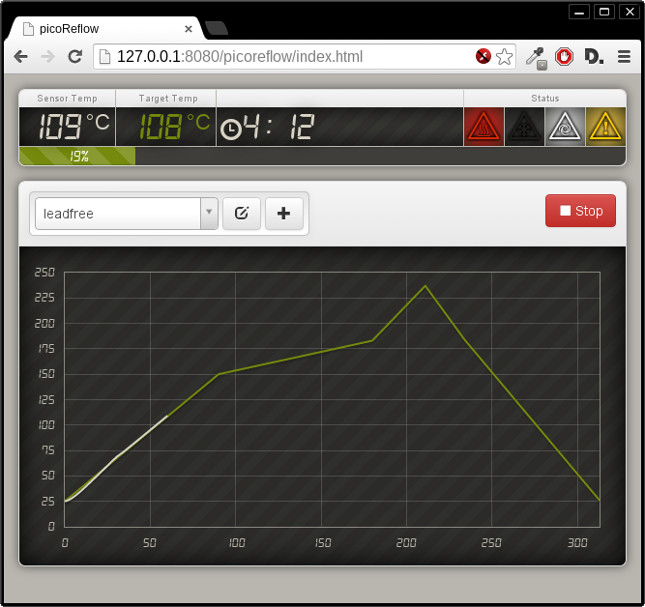
|
|
|
|
|
|
2014-11-03 09:56:29 +00:00
|
|
|
**Curve Editor**
|
|
|
|
|
|
|
|
|
|

|
|
|
|
|
|
2014-12-19 11:11:01 +00:00
|
|
|
## Hardware
|
|
|
|
|
|
2018-11-27 16:18:40 +00:00
|
|
|
* Raspberry Pi
|
2014-12-19 11:11:01 +00:00
|
|
|
* MAX 31855/6675 Cold-Junction K-Type Thermocouple
|
2018-11-27 16:18:40 +00:00
|
|
|
* GPIO driven Solid-State-Relay
|
2013-11-23 22:10:51 +00:00
|
|
|
|
2014-11-02 12:10:37 +00:00
|
|
|
## Installation
|
2013-11-23 22:10:51 +00:00
|
|
|
|
2018-11-27 16:18:40 +00:00
|
|
|
### Raspbian
|
2013-11-23 23:02:24 +00:00
|
|
|
|
2018-11-27 16:29:03 +00:00
|
|
|
Download [NOOBs](https://www.raspberrypi.org/downloads/noobs/). Copy files to an SD card. Install raspian on RPi using NOOBs.
|
2013-11-23 23:02:24 +00:00
|
|
|
|
2018-11-27 16:18:40 +00:00
|
|
|
$ sudo apt-get install python-pip python-dev libevent-dev python-virtualenv
|
|
|
|
|
$ git clone https://github.com/jbruce12000/kiln-controller.git
|
|
|
|
|
$ cd kiln-controller
|
|
|
|
|
$ virtualenv venv
|
|
|
|
|
$ source venv/bin/activate
|
2018-11-25 18:34:40 +00:00
|
|
|
$ pip install greenlet bottle gevent gevent-websocket
|
|
|
|
|
|
2018-11-27 16:18:40 +00:00
|
|
|
Note: the above steps work on ubuntu if you prefer
|
|
|
|
|
|
|
|
|
|
### Raspberry PI deployment
|
2018-11-25 18:34:40 +00:00
|
|
|
|
|
|
|
|
If you want to deploy the code on a PI for production:
|
|
|
|
|
|
2018-11-27 16:18:40 +00:00
|
|
|
$ cd kiln-controller
|
|
|
|
|
$ virtualenv venv
|
|
|
|
|
$ source venv/bin/activate
|
2018-11-25 18:34:40 +00:00
|
|
|
$ pip install RPi.GPIO
|
|
|
|
|
|
|
|
|
|
If you also want to use the in-kernel SPI drivers with a MAX31855 sensor:
|
|
|
|
|
|
2018-11-27 16:18:40 +00:00
|
|
|
$ pip install Adafruit-MAX31855
|
2014-11-02 12:10:37 +00:00
|
|
|
|
|
|
|
|
## Configuration
|
|
|
|
|
|
|
|
|
|
All parameters are defined in config.py, just copy the example and review/change to your mind's content.
|
|
|
|
|
|
|
|
|
|
$ cp config.py.EXAMPLE config.py
|
|
|
|
|
|
2018-11-25 18:34:40 +00:00
|
|
|
## Usage
|
|
|
|
|
|
|
|
|
|
### Server Startup
|
|
|
|
|
|
2018-11-27 16:18:40 +00:00
|
|
|
$ ./kiln-controller.py
|
2014-11-02 12:10:37 +00:00
|
|
|
|
2016-09-03 14:34:36 +00:00
|
|
|
### Autostart Server onBoot
|
|
|
|
|
If you want the server to autostart on boot, run the following commands
|
|
|
|
|
|
2018-11-27 16:18:40 +00:00
|
|
|
$ /home/pi/kiln-controller/start-on-boot
|
2016-09-03 14:34:36 +00:00
|
|
|
|
2014-11-02 12:10:37 +00:00
|
|
|
### Client Access
|
|
|
|
|
|
2014-11-02 12:44:51 +00:00
|
|
|
Open Browser and goto http://127.0.0.1:8080 (for local development) or the IP
|
|
|
|
|
of your PI and the port defined in config.py (default 8080).
|
2014-11-02 12:10:37 +00:00
|
|
|
|
2018-11-26 16:10:22 +00:00
|
|
|
### Simulation
|
|
|
|
|
|
|
|
|
|
Select a profile and click Start. If you do not have a raspberry pi connected
|
|
|
|
|
and configured, or if you don't install the Adafruit-MAX31855 library, then
|
|
|
|
|
your run will be simulated. Simulations run at near real time and kiln
|
|
|
|
|
characteristics are defined in config.py.
|
|
|
|
|
|
2014-11-02 12:10:37 +00:00
|
|
|
## License
|
|
|
|
|
|
|
|
|
|
This program is free software: you can redistribute it and/or modify
|
|
|
|
|
it under the terms of the GNU General Public License as published by
|
|
|
|
|
the Free Software Foundation, either version 3 of the License, or
|
|
|
|
|
(at your option) any later version.
|
|
|
|
|
|
|
|
|
|
This program is distributed in the hope that it will be useful,
|
|
|
|
|
but WITHOUT ANY WARRANTY; without even the implied warranty of
|
|
|
|
|
MERCHANTABILITY or FITNESS FOR A PARTICULAR PURPOSE. See the
|
|
|
|
|
GNU General Public License for more details.
|
|
|
|
|
|
|
|
|
|
You should have received a copy of the GNU General Public License
|
|
|
|
|
along with this program. If not, see <http://www.gnu.org/licenses/>.
|
|
|
|
|
|
2018-11-25 18:34:40 +00:00
|
|
|
## Support & Contact
|
|
|
|
|
|
|
|
|
|
Please use the issue tracker for project related issues.
|
|
|
|
|
|
|
|
|
|
More info: https://apollo.open-resource.org/mission:resources:picoreflow
|