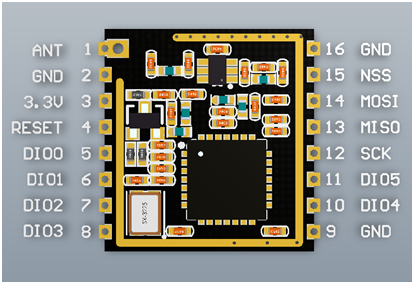kopia lustrzana https://github.com/sh123/esp32_loraprs
amateur-radioaprsaprs-rxaprs-trackeraprsdroidaprsiscodec2esp32esp32-ardunioesp32-libraryham-radioiotkissloralora-gatewaylora-serverlorawantnctrackeruhf
|
|
||
|---|---|---|
| .gitignore | ||
| LICENSE | ||
| README.md | ||
| esp32_loraprs.ino | ||
| loraprs.cpp | ||
| loraprs.h | ||
README.md
Experimental LoRa APRS ESP32 APRSDroid bluetooth modem and LoRa APRS-IS iGate
Tiny experimental amateur radio ESP32 based LoRa APRSDroid Bluetooth modem and LoRa APRS-IS iGate server.
Can be used in two modes:
- as a LoRa APRS client, you need to use APRSDroid application (https://aprsdroid.org), connect to the modem using bluetooth, data will be re-transmitted through the LoRa radio, this is similar to APRSDroid micromodem - https://unsigned.io/micromodem/, received data will be sent back to the APRSDroid using bluetooth
- as a LoRa APRS iGate server, which connects to your WiFI and forwards received LoRa APRS positions into the APRS-IS network, it also reports client signal level, by appending it into the APRS comment, so you can see your signal reports in different locations
Software Dependencies (install via libraries)
- Arduino ESP32 library: https://github.com/espressif/arduino-esp32
- LoRa arduino library: https://github.com/sandeepmistry/arduino-LoRa
- Arduino Timer library: https://github.com/contrem/arduino-timer
Software Setup
- when setting up APRSDroid, use "TNC (plaintext TNC2)" connection protocol in Connection Preferences -> Connection Protocol
- go to esp32_loraprs.ino and make next changes based on your requirements
- comment out / remove LORAPRS_CLIENT define if you are planning to run server mode for APRS-IS iGate
- for server mode fill LORAPRS_WIFI_SSID and LORAPRS_WIFI_KEY with your WiFI AP data
- for server mode fill LORAPRS_LOGIN and LORAPRS_PASS with APRS-IS login callsign and pass
- change LORAPRS_FREQ if you are planning to use different frequency, currently it is set to 432.500MHz, which is 70cm band APRS frequency in IARU-1 region, see http://info.aprs.net/index.php?title=Frequencies
- if you are planning to use different esp32 pinouts then modify loraprs.h
- lora module SS, CfgPinSs, pin 5
- lora module RST, CfgPinRst, pin 26
- lora module DIO0, CfgPinDio0, pin 14
- if you are planning to experiment with different bandwidths/spread factors then modify loraprs.h
- lora bandwidth CfgBw, 20 kHz (to fit into standard 25 kHz channel)
- lora spread factor CfgSpread, 11 (should decode down to -17.5dB)
- lora coding rate CfgCodingRate, 7
- lora output power CfgPower, 20 (max 20 dBm ~ 100mW, change to lower value if needed)
- use 80 MHz ESP32 frequency in Arduino, it will prolong battery life when operating portable, higher CPU speed is not required, there are no CPU intensive operations
Test Results
- Antennas
- Client - rubber duck antenna
- Server - 6 element UHF yagi indoors
- Range
- About 4 km when server is 30m above the ground and client is 2m above the ground
- About 13 km when server is 30m above the ground and client is at some higher point ~40m above the ground