kopia lustrzana https://github.com/linuxserver/docker-documentation
129 wiersze
5.7 KiB
Markdown
129 wiersze
5.7 KiB
Markdown
|
|
[linuxserverurl]: https://linuxserver.io
|
||
|
|
[forumurl]: https://forum.linuxserver.io
|
||
|
|
[ircurl]: https://www.linuxserver.io/irc/
|
||
|
|
[podcasturl]: https://www.linuxserver.io/podcast/
|
||
|
|
[appurl]: http://blog.slucas.fr/en/oss/calibre-opds-php-server
|
||
|
|
[hub]: https://hub.docker.com/r/linuxserver/cops/
|
||
|
|
|
||
|
|
[][linuxserverurl]
|
||
|
|
|
||
|
|
The [LinuxServer.io][linuxserverurl] team brings you another container release featuring easy user mapping and community support. Find us for support at:
|
||
|
|
* [forum.linuxserver.io][forumurl]
|
||
|
|
* [IRC][ircurl] on freenode at `#linuxserver.io`
|
||
|
|
* [Podcast][podcasturl] covers everything to do with getting the most from your Linux Server plus a focus on all things Docker and containerisation!
|
||
|
|
|
||
|
|
# linuxserver/cops
|
||
|
|
[](https://microbadger.com/images/linuxserver/cops "Get your own version badge on microbadger.com")[](https://microbadger.com/images/linuxserver/cops "Get your own image badge on microbadger.com")[][hub][][hub][](https://ci.linuxserver.io/job/Docker-Builders/job/x86-64/job/x86-64-cops/)
|
||
|
|
|
||
|
|
COPS, by Sébastien Lucas, stands for Calibre OPDS (and HTML) Php Server.
|
||
|
|
|
||
|
|
COPS links to your Calibre library database and allows downloading and emailing of books directly from a web browser and provides a OPDS feed to connect to your devices.
|
||
|
|
|
||
|
|
Changes in your Calibre library are reflected immediately in your COPS pages.
|
||
|
|
|
||
|
|
See : [COPS's home](http://blog.slucas.fr/en/oss/calibre-opds-php-server) for more details.
|
||
|
|
|
||
|
|
Don't forget to check the [Wiki](https://github.com/seblucas/cops/wiki).
|
||
|
|
|
||
|
|
## Why? (taken from the author's site)
|
||
|
|
|
||
|
|
In my opinion Calibre is a marvelous tool but is too big and has too much
|
||
|
|
dependencies to be used for its content server.
|
||
|
|
|
||
|
|
That's the main reason why I coded this OPDS server. I needed a simple
|
||
|
|
tool to be installed on a small server (Seagate Dockstar in my case).
|
||
|
|
|
||
|
|
I initially thought of Calibre2OPDS but as it generate static file no
|
||
|
|
search was possible.
|
||
|
|
|
||
|
|
Later I added an simple HTML catalog that should be usable on my Kobo.
|
||
|
|
|
||
|
|
So COPS's main advantages are :
|
||
|
|
* No need for many dependencies.
|
||
|
|
* No need for a lot of CPU or RAM.
|
||
|
|
* Not much code.
|
||
|
|
* Search is available.
|
||
|
|
* With Dropbox / owncloud it's very easy to have an up to date OPDS server.
|
||
|
|
* It was fun to code.
|
||
|
|
|
||
|
|
If you want to use the OPDS feed don't forget to specify feed.php at the end of your URL.
|
||
|
|
|
||
|
|
[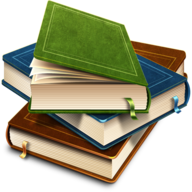][appurl]
|
||
|
|
|
||
|
|
## Usage
|
||
|
|
|
||
|
|
```
|
||
|
|
docker create \
|
||
|
|
--name=cops \
|
||
|
|
-v <path to data>:/config \
|
||
|
|
-v <path to data>:/books \
|
||
|
|
-e PGID=<gid> -e PUID=<uid> \
|
||
|
|
-e TZ=<timezone> \
|
||
|
|
-p 80:80 \
|
||
|
|
linuxserver/cops
|
||
|
|
```
|
||
|
|
|
||
|
|
## Parameters
|
||
|
|
|
||
|
|
`The parameters are split into two halves, separated by a colon, the left hand side representing the host and the right the container side.
|
||
|
|
For example with a port -p external:internal - what this shows is the port mapping from internal to external of the container.
|
||
|
|
So -p 8080:80 would expose port 80 from inside the container to be accessible from the host's IP on port 8080
|
||
|
|
http://192.168.x.x:8080 would show you what's running INSIDE the container on port 80.`
|
||
|
|
|
||
|
|
|
||
|
|
* `-p 80` - the port(s)
|
||
|
|
* `-v /config` - COPS Application Data
|
||
|
|
* `-v /books` - Calibre metadata.db location
|
||
|
|
* `-e PGID` for for GroupID - see below for explanation
|
||
|
|
* `-e PUID` for for UserID - see below for explanation
|
||
|
|
* `-e TZ` for timezone information, eg Europe/London
|
||
|
|
|
||
|
|
It is based on alpine-linux with S6 overlay, for shell access whilst the container is running do `docker exec -it cops /bin/bash`.
|
||
|
|
|
||
|
|
### User / Group Identifiers
|
||
|
|
|
||
|
|
Sometimes when using data volumes (`-v` flags) permissions issues can arise between the host OS and the container. We avoid this issue by allowing you to specify the user `PUID` and group `PGID`. Ensure the data volume directory on the host is owned by the same user you specify and it will "just work" ™.
|
||
|
|
|
||
|
|
In this instance `PUID=1001` and `PGID=1001`. To find yours use `id user` as below:
|
||
|
|
|
||
|
|
```
|
||
|
|
$ id <dockeruser>
|
||
|
|
uid=1001(dockeruser) gid=1001(dockergroup) groups=1001(dockergroup)
|
||
|
|
```
|
||
|
|
|
||
|
|
## Setting up the application
|
||
|
|
|
||
|
|
Unlike other implementations of COPS in a docker container, the linuxserver version gives you access to `config_local.php` in `/config` to customise your install to suit your needs, including details of your email account etc to enable emailing of books, it also includes the dependencies required to directly view epub books in your browser.
|
||
|
|
|
||
|
|
## Info
|
||
|
|
|
||
|
|
* To monitor the logs of the container in realtime `docker logs -f cops`.
|
||
|
|
|
||
|
|
* container version number
|
||
|
|
|
||
|
|
`docker inspect -f '{{ index .Config.Labels "build_version" }}' cops`
|
||
|
|
|
||
|
|
* image version number
|
||
|
|
|
||
|
|
`docker inspect -f '{{ index .Config.Labels "build_version" }}' linuxserver/cops`
|
||
|
|
|
||
|
|
|
||
|
|
## Versions
|
||
|
|
|
||
|
|
+ **14.01.19:** Add multiarch and pipeline logic.
|
||
|
|
+ **21.08.18:** Rebase to alpine 3.8.
|
||
|
|
+ **02.07.18:** Add php7-ctype dependency.
|
||
|
|
+ **08.01.18:** Rebase to alpine 3.7.
|
||
|
|
+ **25.05.17:** Rebase to alpine 3.6.
|
||
|
|
+ **03.04.17:** Add composer packages, reduce layers.
|
||
|
|
+ **02.04.17:** Updated to version 1.1.0.
|
||
|
|
+ **05.02.17:** Updated to Alpine 3.5 & PHP7.
|
||
|
|
+ **24.10.16:** Updated to implement user based config.
|
||
|
|
+ **24.10.16:** Updated to version 1.0.1.
|
||
|
|
+ **14.10.16:** Add version layer information.
|
||
|
|
+ **28.09.16:** Add php5-zlib.
|
||
|
|
+ **11.09.16:** Add layer badges to README.
|
||
|
|
+ **29.08.16:** Add php5-opcache.
|
||
|
|
+ **28.08.16:** Add badges to README.
|
||
|
|
+ **12.08.16:** Release
|