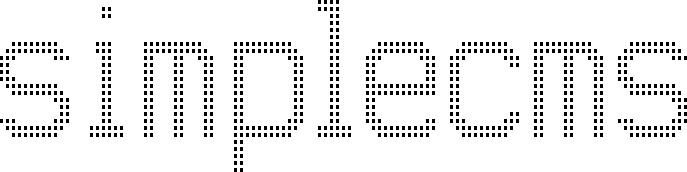|
|
||
|---|---|---|
| cms | ||
| example | ||
| .gitignore | ||
| LICENSE | ||
| MANIFEST.in | ||
| README.md | ||
| logo.gif | ||
| manage.py | ||
| setup.py | ||
README.md
A super simple but very extensible content management system for Django websites.
SimpleCMS provides the reusable Django app cms which contains
everything you need to create websites that can be easily edited by
end users.
How does it work?
Contrary to 'regular' Django websites, SimpleCMS allows you to write a view for each section, rather than for each page on your website. On which pages these sections appear, and in which order, is left to the content editor rather than the programmer. After authenticating, the user can use the "Edit" interface to fill the website with various types of content.
Here's an example views.py of an app using SimpleCMS:
from cms.views import SectionView
from cms.decorators import section_view
@section_view
class HelloWorld(SectionView):
verbose_name = 'Hello world section'
fields = ['content']
template_name = 'hello.html'
def get_context_data(self, **kwargs):
context = super()get_context_data(**kwargs)
context['message'] = 'Hello World!'
return context
And here is the contents of hello.html:
<section type="helloworld">
<h1>{{message}}</h1>
{{section.content}}
</section>
Everytime a section needs to be rendered, SimpleCMS will call the appropriate section view and insert the rendered result into the final rendered page.
But that's not all! SimpleCMS is easily extendable. You can add custom
fields to your Page and Section models. You can even add one-to-many
fields by defining new models with a foreign key to the Section model,
and the Edit interface will automagically show the user nested
formsets to edit the related instances! For a complete example see the
included example app.
The "Edit" Interface
Somewhat like the Django Admin site, SimpleCMS comes with its own editing environment, albeit much simpler and only suitable for editing pages and sections. After authenticating, the content editor can click the "edit" button on any page of the website to alter, add or rearrange sections.
For each section, the section type can be selected from a dropdown
menu. As you can see in views.py above, each section type comes with
its own list of editable fields. Client-side javascript will hide/show
the relevant fields based on the selected section type. All sections
are stored in the same database table.
Batteries included!
SimpleCMS includes a variety of useful template tags, default Page and Section models, and all the other boilerplate code needed for new projects.
One notable inclusion is the eval template tag. It will pass its
argument first through Django's templating system and then through
Markdown, making for instance the following possible. (Disclaimer: use
with caution!)
Welcome to **{% now 'Y' %}!**
Another useful feature is the automatic compilation of SCSS files to
CSS files using a custom middleware.
Installation
Use the provided helper command simplecms to quickly setup a new
project:
$ pip install django-simplecms
$ simplecms mysite
After the project files have been created, initialize the database and create a superuser:
$ cd mysite
$ sudo su postgres -c "createuser mysite; createdb -O mysite mysite"
$ ./manage.py makemigrations
$ ./manage.py migrate
$ ./manage.py createsuperuser
Finally, run the development server and visit http://localhost:8000/login/ in your browser to log in!
$ ./manage.py runserver