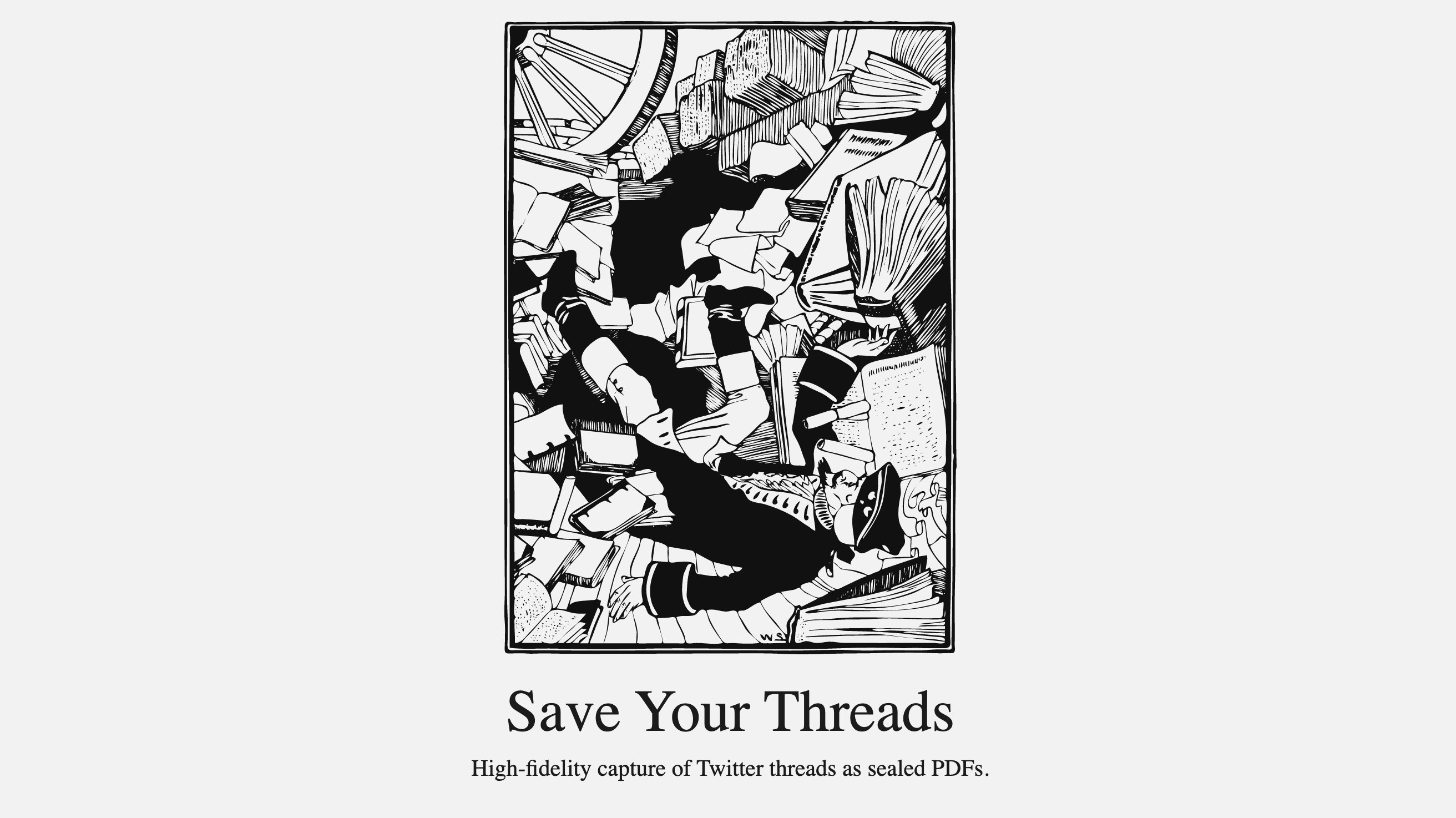New features: - `t.co` urls resolution map as attachment (CSV file) - PDF filenames based on twitter url and creation date Dev "quality of life" updates: - Basic integration tests and GitHub CI - HTML 404s - PDF "producer" field now contains the app's version number - Better checkbox field name - Documentation edits |
||
|---|---|---|
| .github/workflows | ||
| app | ||
| certs | ||
| docs | ||
| executables | ||
| fixtures | ||
| scripts | ||
| .gitignore | ||
| .prettierrc | ||
| LICENSE | ||
| README.md | ||
| brewfile | ||
| github.png | ||
| package-lock.json | ||
| package.json | ||
README.md
thread-keeper 📚
High-fidelity capture of Twitter threads as sealed PDFs @ social.perma.cc.
An experiment of the Harvard Library Innovation Lab.
🚧 Experimental - Prototype. Early release to be consolidated.
Summary
Dependencies
Runtimes
Browsers
- Google Chrome (
npx playwright install --force chromemay be used).
Python dependencies
- ⚠️ For now: Python dependencies are installed at machine level, as a post-install step of
npm install.
Known Ubuntu packages
curl bash gcc g++ python3 python3-pip python3-dev zlib1g zlib1g-dev libjpeg-dev libssl-dev libffi-dev ghostscript poppler-utils
- ⚠️ On Linux, this project is only compatible with Ubuntu at the time, because it uses Playwright + Chrome.
- Node may be sourced from Nodesource.
For development on Mac OS
A brewfile is available. Run brew bundle to install machine-level dependencies that can be provided by homebrew.
Local development
Getting started
Run the following commands to initialize the project and start the development server.
brew bundle # (Mac OS only) - See Linux dependencies above.
npm install # To install npm packages
npx playwright install chrome # To ensure Playwright has a version of Chrome to talk to
npm run generate-dev-cert # Will generate a certificate for self-signing PDFs. For testing purposes only.
npm run dev # Starts the development server on port 3000
Access keys
Create an access key to test with:
$ uuidgen
BB67BBC4-1F4B-4353-8E6D-9927A10F4509
And then add the key to app/data/access-keys.json:
{
"BB67BBC4-1F4B-4353-8E6D-9927A10F4509": true,
}
Certificates history
The "Signatures Verification Page" page lists the certificates that were used for signing PDFs with the app. You may provide that history by creating two files under /data:
signing-certs-history.jsontimestamping-certs-history.json
Expected format:
[
{
"from": "2022-11-18 13:07:56 UTC",
"to": "present",
"domain": "domain.ext",
"info": "https://...",
"cert": "https://..."
},
...
]
Dev CLI
start
npm run start
Starts the app's server on port 3000 with warning-level logs.
dev
npm run dev
Starts the app's server on port 3000 with info-level logs. Watches for file changes.
generate-dev-cert
npm run generate-dev-cert
Generate a certs/cert.pem and certs/key.pem for local development purposes.
docgen
npm run docgen
Generates JSDoc-based code documentation under /docs.
test
npm run test
Runs the test suite. Requires test fixtures (see fixtures folder).
⚠️ At the moment, this codebase only features a very limited set of high-level integration tests.