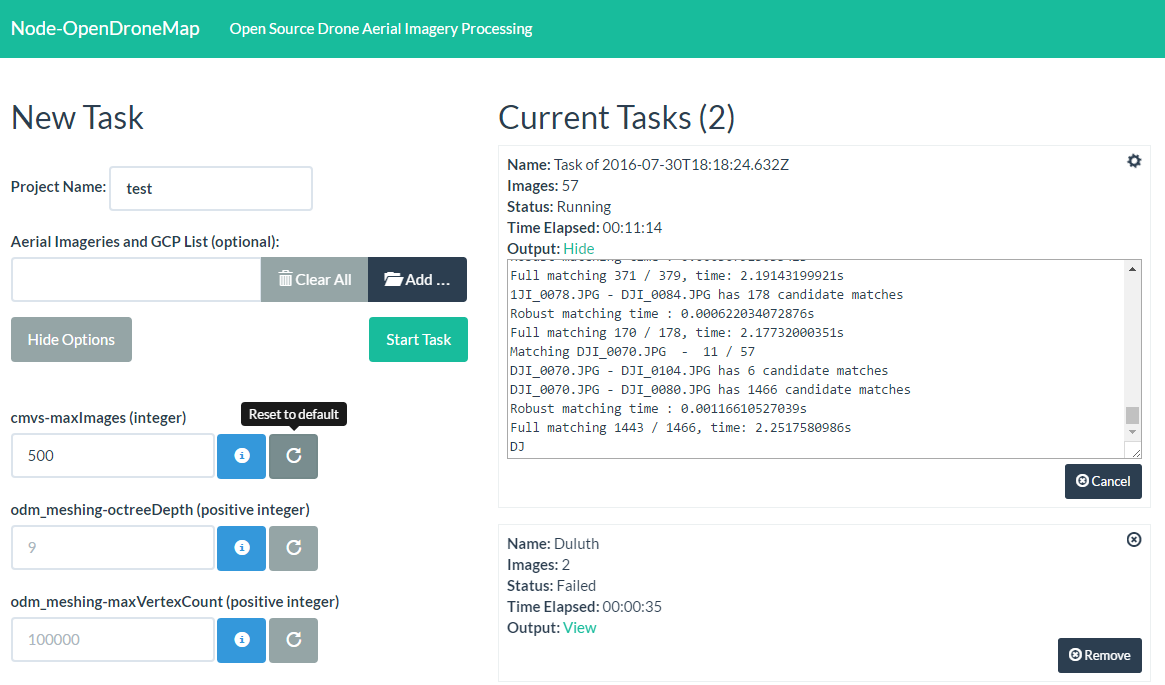|
|
||
|---|---|---|
| data | ||
| helpers | ||
| libs | ||
| public | ||
| screenshots | ||
| tmp | ||
| .gitignore | ||
| .jshintrc | ||
| Dockerfile | ||
| LICENSE | ||
| README.md | ||
| config-default.json | ||
| config.js | ||
| index.js | ||
| package.json | ||
| processes.json | ||
README.md
Open Source Drone Aerial Imagery Processing
node-OpenDroneMap is a Node.js App and REST API to access OpenDroneMap
Getting Started
The quickest way is to use Docker.
- From the Docker Quickstart Terminal (Windows / OSX) or from the command line (Linux) type:
git clone https://github.com/pierotofy/node-OpenDroneMap
cd node-OpenDroneMap
docker build -t nodeodm:latest .
docker run -p 3000:3000 nodeodm:latest
- If you're on Windows/OSX, find the IP of your Docker machine by running this command from your Docker Quickstart Terminal:
docker-machine ip
Linux users can connect to 127.0.0.1.
- Open a Web Browser to
http://<yourDockerMachineIp>:3000 - Load some images
- Press "Start Task"
- Go for a walk :)
Run it Natively
If you are already running OpenDroneMap on Ubuntu natively, you can simply type:
sudo curl --silent --location https://deb.nodesource.com/setup_6.x | sudo bash -
sudo apt-get install -y nodejs
git clone https://github.com/pierotofy/node-OpenDroneMap
cd node-OpenDroneMap
npm install
node index.js
Run it using PM2
The app can also be run as a background process using the pm2 process manager, which can also assist you with system startup scripts and process monitoring.
To install pm2, run (using sudo if required):
npm install pm2 -g
The app can then be started using
pm2 start processes.json
To have pm2 started on OS startup run
pm2 save
pm2 startup
and then run the command as per the instructions that prints out. If that command errors then you may have to specify the system (note that systemd should be used on CentOS 7). Note that if the process is not running as root (recommended) you will need to change /etc/init.d/pm2-init.sh to set export PM2_HOME="/path/to/user/home/.pm2", as per these instructions
You can monitor the process using pm2 status.
Test Images
You can find some test drone images from OpenDroneMap's Test Data Folder.
Contributing
Make a pull request for small contributions. For big contributions, please open a discussion first.
Roadmap
- Command line options for OpenDroneMap (in progress)
- Cluster tasks distribution to multiple servers
- Documentation
- Unit Testing
API Docs
Coming soon.