|
|
||
|---|---|---|
| experimental | ||
| old | ||
| test | ||
| v57 | ||
| ESP32-CAM-Video-Recorder-junior-50x-lpmod.ino | ||
| LICENSE | ||
| README.md | ||
| config.txt | ||
| v09_hardware.jpg | ||
| v09_schematic.jpg | ||
| web_v04.jpg | ||
README.md
ESP32-CAM-Video-Recorder-junior
Simple fast version of https://github.com/jameszah/ESP32-CAM-Video-Recorder
ESP32-CAM-Video-Recorder-junior
This program records an mjpeg avi video to the sd card of an ESP32-CAM.
You can just compile, download, power-on ... and it will record a series of 30 minute, HD videos, 12.5 fps on your SD card ... while you read on ...
Although if you put your ssid and password, and timezone into the config.txt file, and put that file on the SD card, things will be nicer! You can read the comments in config.txt and set your desired recording length, framesize, and internet on/off in there.
Update Dec 28, 2021 - new version with http browser file tranfer to download movies
You need all the files from the v57 folder:
https://github.com/jameszah/ESP32-CAM-Video-Recorder-junior/tree/master/v57
Using this library to transfer files to your computer or phone:
https://github.com/jameszah/ESPxWebFlMgr/tree/master/esp32_sd_file_manager
Stay tuned for instructions.
Here is a timelapse sample, recorded and uploaded to Youtube. The settings were framesize UXGA (13), quality 15, 1 fps, 1800 seconds long, speedup 30 times. Click the image and it will take you to Youtube to see it.
Here is a realtime sample, recorded and uploaded to Youtube. The settings were framesize HD (11), quality 14, max fps or zero interval, 30 seconds long, speedup 1 times. It came out at about 12.4 fps. Lowering the quality slightly -- higher quality number -- will make the bytes per frame smaller, and keep the speed at the camera maximum of 12.5 fps for HD. Click the image and it will take you to Youtube to see it.
Update Jun 10, 2021 - new program to check out
It records a video and sends it to your Telegram account - no SD card!
https://github.com/jameszah/ESP32-CAM-Video-Telegram
Update May 13, 2021 - v50lpmod for Arduino 1.8.13, and esp32-arduino core 1.06 - mod to fix broken jpeg
This is the same as the last version with a small mod to fix the broken jpeg problem. The critical line is here:
esp_err_t set_ps = esp_wifi_set_ps(WIFI_PS_NONE);
It sets the modem to no power saving. The power saving had put the modem to sleep for a time, and when it awoke, it caused a disturbance in the i2s system (my theory), that caused the i2s camera to become confused, and create a bad jpeg.
Read more here for my journey to this solution (2-3 months I think!)
https://github.com/espressif/esp32-camera/issues/244#issuecomment-831561336
Update Apr 19, 2021 - v50 for Arduino 1.8.13, and esp32-arduino core 1.06
Updated version I have been using.
Uses the current Arduino IDE 1.8.13, and the current esp32-arduino core 1.06, which handles the ov5640 camera in additon to the normal ov2640.
Framerates have improved - the ov2640 will record at 12.5 fps on regular HD 1280x720.
Also you can put a config file onto the SD card, called config.txt which will set all the parameters of the recording. See the config.txt file included here. So you can compile and install the version here, and then control everything by editing config.txt on the SD card. Much simpler even if you are working at your dev computer.
You can run full-speed at any framesize and quality, or timelapse, and stream or not stream as desired.
There is a issue with the esp32 camera and wifi that interact, so when the wifi is turned on, you will have an occasional broken frame -- one frame of the movie that will look odd. If you shut off the wifi, it should be perfect.
The config.txt has parameters to run without wifi, or start wifi to get the current time and then shut off, or use WiFi-Man wifi with streaming, or use WiFi ssid from the config file, and have it controlled with the pin 13 switch, to switch it on to look through the viewfinder, then switch it off to get a perfect recording.
Ground pin 12, so stop recording. And ground pin 13 to enable disable wifi, using the same hardware defined below.
Has the file delete code included, so it will delete old videos as long as the camera is running.
Also, this has tasks and mutexes and priorities, in defiance of the original design. All that makes sure that the camera and the sd and the wifi, can all operate at full speed without blocking each other. You can record the streaming video with VLC on your coomputer if you like.
Update Jan 04, 2021 - Streaming GOPRO with WiFiManager
v10x-wifiman - added WiFiManager to set your wifi ssid and password using your phone
- use the normal WiFiManager procedure to set up ssid with 192.168.4.1 etc https://github.com/tzapu/WiFiManager
You must use the latest WiFiManager code which supports the ESP32 - currently 2.0.3-alpha which can be installed from Arduino IDE - Manage Libraries. And you must reboot the esp32 after you have set the ssid.
Some other new stuff in the comments - a version that adds back the ftp, and a version that slows down the recording for timelapses, or just lower framerates to save SD card space.
Update Sep 28, 2020 - ESP32-CAM "GOPRO"
v10 - fast and just one version
- default is no internet, and record at SVGA at 25 fps, quality 10, and series of 30 minute videos
- add IncludeInternet to 1, and put in your ssid and password, to get live streaming
- add switches to pin 12 and 13, if you want to stop recording, or switch to another configuration -- no software changes required
- if you ground pin 12, recording will stop
- if you ground pin 13, the next video will be UXGA 6 fps, quality 10, 30 minutes -- or change in the code if you like
- old files in the /old folder
Update Sep 24, 2020 - ESP32-CAM "gopro"
v09 - faster version - controlled by switches
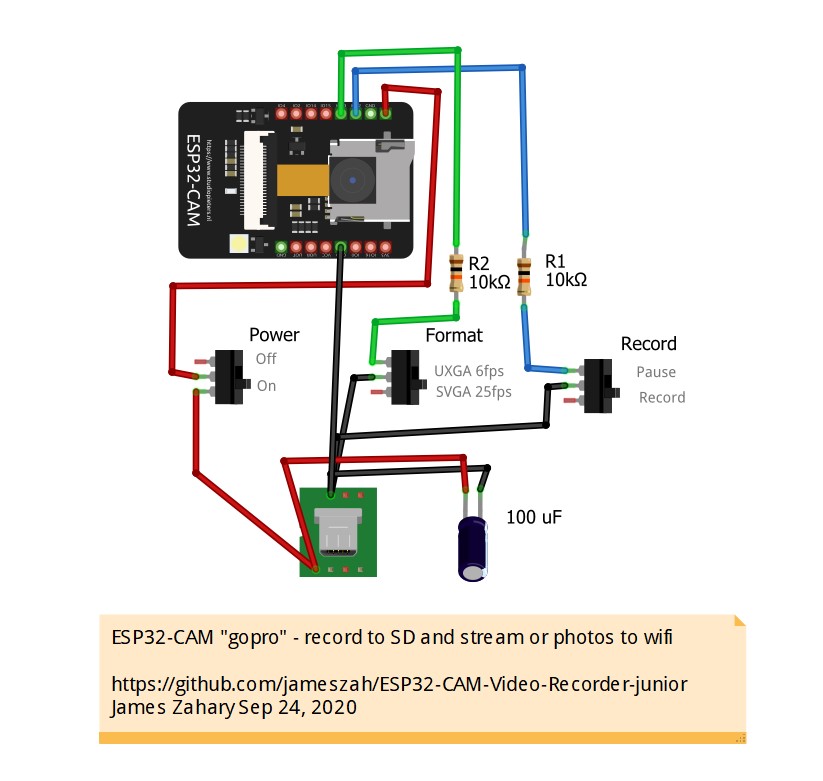
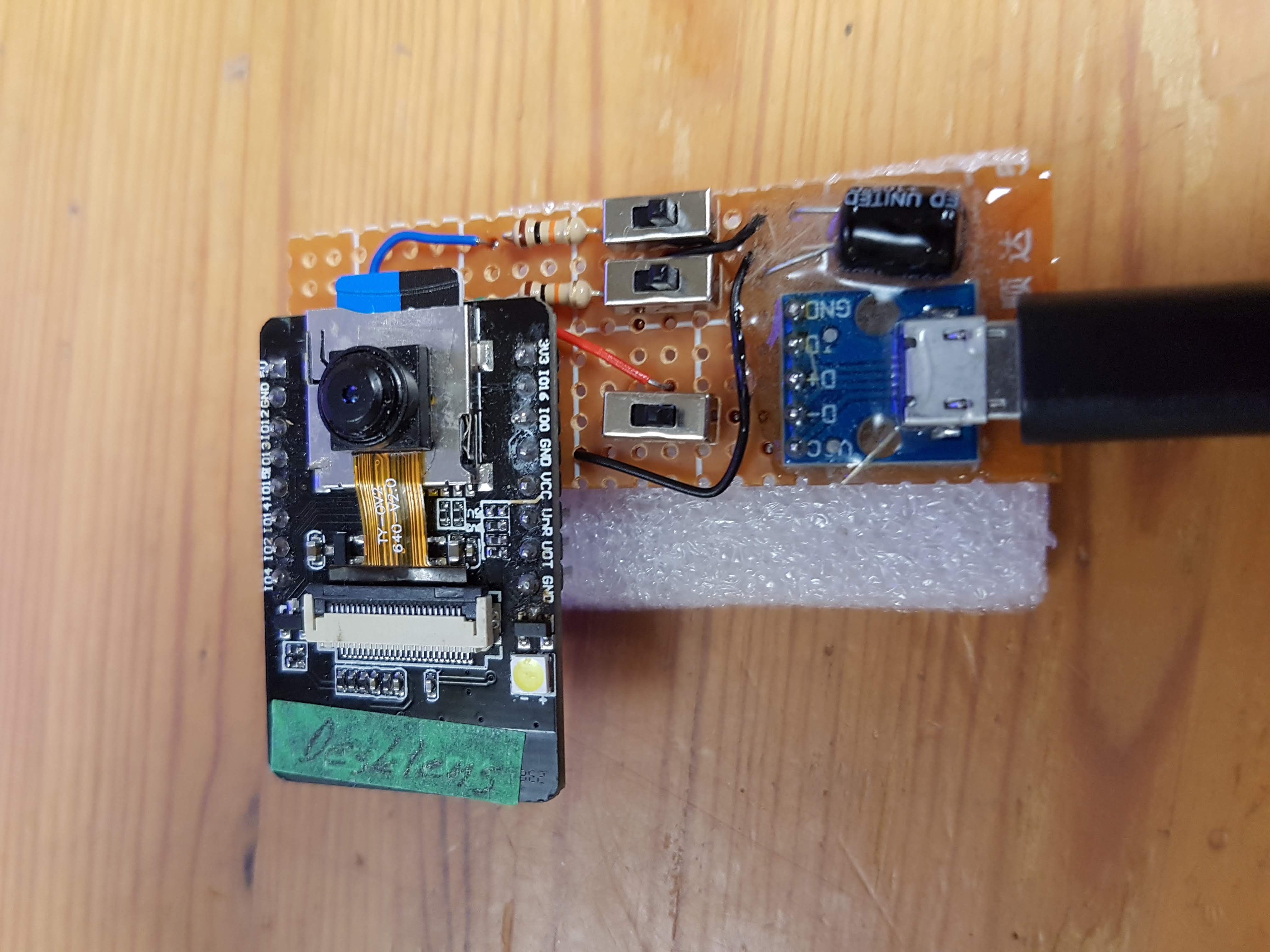
- the Internet is shut off by default, so you #define IncludeInternet to 1, and put in your ssid and password
- if you have no switches attached to gpio12 and gpio13, then they will not be grounded and it will "record" and "svga 25fps"
- at SVGA 25fps, quality 12 in the sunshine, you get files of 1.5 GB per 30 minutes - so reduce quality, switch to lower framesize, or go to the timelapse system of 1 frame per second or 10 frames per second, etc to get smaller files
- these are mjpeg avi files, so each frame is an independent jpeg, so you can extract them all, but you do not get the size benefits of h264 or xvid, etc
- the pictures below show how to see streaming video, or a series of frames on your browser
- filenames are now "desklens10.003.avi" so they are easy to deal with. "desklens" is your device name, 10 is the 10th boot of your device, and 003 is the 3rd file made during this boot
Update Sep 20, 2020 - very fast
v07 - faster version - should operate at full speed of camera
- internet shut off by default -- edit define to 1, then ssid and pass
- default is svga, quality 10, 5 minute video -- 25 fps and realtime
- this make files about 80 MB per minute, so 200 minutes for 16GB chip
- lower the quality to get smaller files! (lower quality = higher number)
Update Sep 13, 2020 - adding complexity
v02 - basic version
v04 - added wifi, time, stream @ 5 fps, and photos @ 1 fps
- you need to add your wifi ssid and password below
- if you walk away from your wifi, then wifi wont work, but recording continues
- if you are away from wifi at boot time, it wont have wifi, but you will record the events of January 1970
- the main web page just shows your available disk space, and your wifi signal strengh, deleting lots of stats from the other version
- the stream function shows a moving picture in one window, that you can watch or record on your computer using VLC etc. With bad wifi, you could slow the 5 fps to 1 or 2 fps, by replacing the delay(200) with a longer delay
- the photos function shows a series of photos 1 second apart for 15 seconds, that you can scroll through on your web browser and save a jpg, or refresh for another 15 second group
- both the streaming and the photos use the same images that are stored in the avi file, so it should not affect the frame-rate of the recording on the sd, but you might see partial images if you have slow wifi and the sd writer deletes the image while it it being transmitted. Let me know of problems in the comments. 😃
v04a - bugfix to the streaming when used in poor wifi situations, and more stats on webpage to track fps

Original Sep 12, 2020
by James Zahary Sep 12, 2020 jamzah.plc@gmail.com
https://github.com/jameszah/ESP32-CAM-Video-Recorder-junior
https://github.com/jameszah/ESP32-CAM-Video-Recorder
jameszah/ESP32-CAM-Video-Recorder is licensed under the
GNU General Public License v3.0
jameszah/ESP32-CAM-Video-Recorder-junior is licensed under the
GNU General Public License v3.0
The is Arduino code, with standard setup for ESP32-CAM - Board ESP32 Wrover Module - Partition Scheme Huge APP (3MB No OTA)
It is the junior version of https://github.com/jameszah/ESP32-CAM-Video-Recorder which has 100 other features of wifi, streaming video, http control, telegram updates, pir control, touch control, ftp downloads, .... and other things that make it very big and complex.
This one is written in simple arduino code without any semaphores, tasks, priorities, RTOS stuff ....
Just set 4 parameters, compile and download, and it will record on power-on, until sd is full, or power-off. Then pull out the sd and move it to your computer, and you will see all but the last file avi which died during the unplug.
Update: I added some complexity. Connect Pin 12 to GND to stop a video -- no dead videos -- and prevent recording. Release Pin 12 and it will record forever.
Compile Time Parameters
- framesize 10,9,7,6,5:
10 - UXGA (1600x1200 @ 6 fps),
9 - SXGA (1280x1024 @ 6 fps),
7 - SVGA(800x600 @ 24 fps),
6 - VGA(640x480 @ 24 fps),
5 - CIF(400x296 @ 50 fps)
- quality - 1 to 63 - 10 is a good start, increase to 20 to get more frames per second - must be higher than jpeg_quality below
- avi_length - seconds for each avi - it closes files, and starts another file after this time - like 60 or 1800
- devname - a text name for your camera when the files are on your computer
Note that framesize and high quality will produce lots of bytes which have to written to the sd. Those frame rates above are for the OV2640 camera, and your sd card will have to be able to swallow all that data before the next frame. If the sd card cannot take all that data, then the camera will be idle waiting for the sd. Lower the framesize (UXGA -> SVGA), and lower the quality (10 -> 15 -> 20, higher number is lower quality) to improve framerate to the camera limits. If you have a fast enough sd card, it will record at the full speed of the camera.
Using a Lexar 633x circle10, U3, V30 SD card, with quality set at 20, it will record at full speed of the camera -- in dull indoor light. In bright outdoor light - looking at the sun - it will slow down by half - to about 12 fps SVGA. You could lower quality to keep that at a higher fps, if you insist on looking at the sun.
Using a dollarstore SD card - EAGET circle10, U1 - it will record at about half of the camera capacity -- in dull indoor light.
You can look at the blinking red led on the back of the chip to see the recording rate -- sd chips for video are made to be more predictable.
The files will have the name such as:
desklens 10.3 + 120s.avi
"desklens" is your devname
10 - is a number stored in eprom that will increase everytime your device boots
3 - is the 3rd file created during the current boot
+120s - is an indictation of how long since we started recording on this boot
- this is the 3rd file, and started 120 seconds after the boot, so the files must be 60 seconds long
Small red led on the back blinks with every frame.

